Building an App to Find Doctors in Canada: A Complete Guide for Healthcare Providers
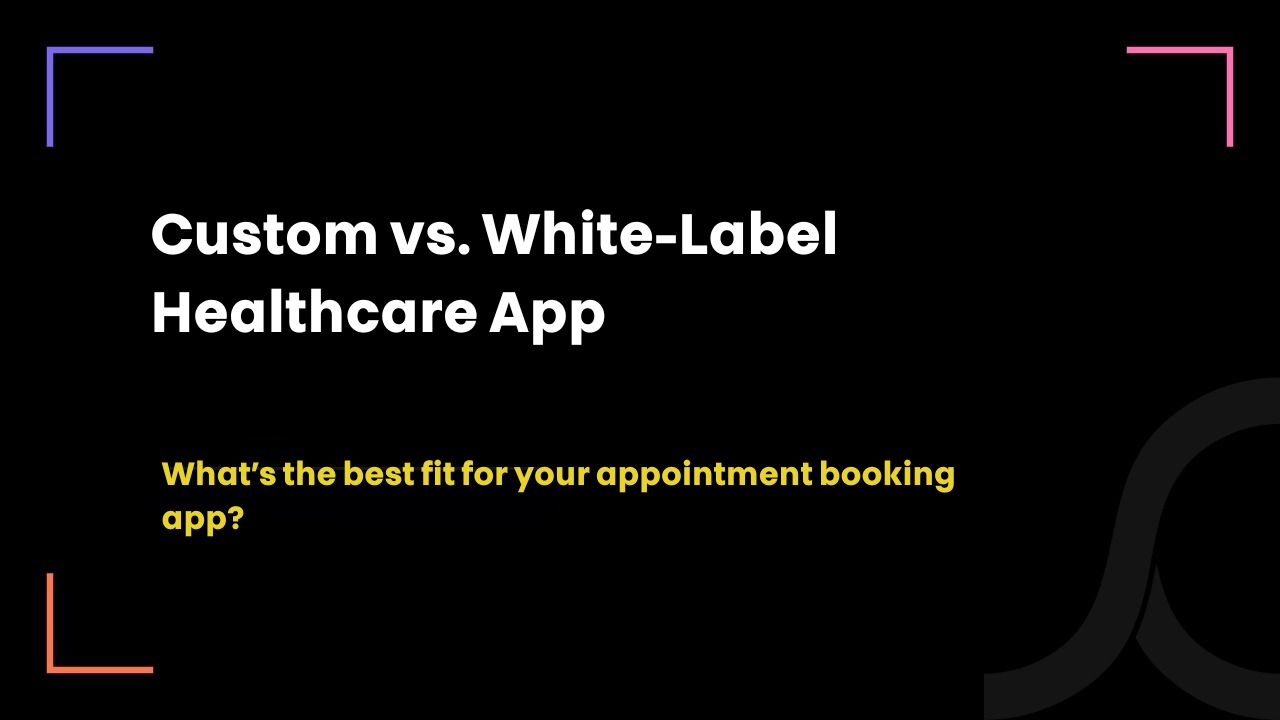
9 months ago
A friend of mine recently told me, “I tried three different apps just to find a doctor near me—and none of them worked the way I expected.”
Sound familiar?
In today’s world, people expect the same smooth experience from healthcare apps that they get from booking a cab, a table, or a haircut.
They don’t want to call clinics, wait on hold, or fill out forms every time they need care.
They just want to open an app, find the right doctor, and book a time that works. Simple.
That’s why apps to find doctors are becoming so popular—especially in Canada.
Patients want more control and faster access. Nearly half say online booking is a must-have.
Over 60% want to handle everything digitally, from scheduling to payments to messaging.
This is more than just a trend. It’s a shift. Hospitals and clinics are starting to adopt Digital Front Door strategies, where doctor-finder apps play a big role.
Apps like Zocdoc have shown how powerful and user-friendly these platforms can be.
But building a doctor-finder app in Canada isn’t plug-and-play.
It takes the right mix of healthcare knowledge, technology expertise, and compliance with local laws like PIPEDA and PHIPA.
Let’s start with how to build such an app.
What Is a Doctor-Finding App?
Think of a doctor-finding app as your go-to tool to search, compare, and book appointments with healthcare providers—all in one place.
These apps work on your phone or computer. They save patients from long phone calls and endless waiting. With just a few taps, you can find the right doctor and book an appointment that fits your schedule.
Here’s what patients can do with these apps:
- Search for doctors by specialty, location, language, or even symptoms.
- Compare doctors by checking their profiles, qualifications, reviews, and clinic info.
- Book appointments in real-time—24/7—without needing to call anyone.
And it’s not just about convenience. Patients today expect this kind of digital access. In fact, nearly 50% say online care options are a top priority. Around 60% want to book, pay, and talk to their doctors through digital tools.
This demand is pushing healthcare providers to build smarter systems. That’s why doctor-finder apps are on the rise in Canada.
Some popular examples include:
- Maple – A Canadian app that offers 24/7 virtual visits with licensed doctors.
- Zocdoc – A U.S.-based app that helps patients find doctors and book online, though it’s more limited in Canada.
- Lumino Health – Built by Sun Life, it helps Canadians find doctors and other providers, plus book appointments.
- Tia Health – A virtual care platform where users can choose doctors based on language, gender, or specialty.
- Healthcare in Canada App – A trusted tool for finding providers and booking appointments easily.
These platforms show how digital healthcare access is becoming the new normal. And now, more Canadian healthcare providers are exploring how to build their own custom app to connect better with patients.
Why Are Canadian Healthcare Providers Investing in Doctor-Finder Apps?
Patients now expect the same digital ease in healthcare that they already enjoy when booking flights, food, or even haircuts. No one wants to sit on hold or wait weeks just to get an appointment.
That’s exactly why more healthcare providers in Canada are building or joining doctor-finder apps.
But it’s not just about keeping up with trends. These apps actually solve real challenges—like long wait times and access issues, especially in rural areas. Here’s why providers are all in:
1. They attract new patients
Being on a doctor-finder app helps clinics and hospitals show up when patients are actively searching for care—by specialty, location, or even insurance. It’s a simple way to grow your reach.
2. They make healthcare more accessible
Patients can book anytime—day or night. And if the app includes virtual visits, even people in remote areas can access care from home.
3. They reduce admin work
These apps cut down on phone calls and paperwork. Patients can book appointments, fill out forms, and even update their info—all before stepping into the clinic.
4. They reduce no-shows
Apps can send automatic reminders via SMS, email, or push notification. That means fewer missed appointments and a smoother schedule for doctors.
5. They give providers control over their digital presence
Doctors and clinics can manage their own profiles, highlight their specialties, and keep everything up to date. For hospitals, a custom app means full control over branding.
6. They enable secure communication
Many apps come with private messaging features. That makes it easy to stay in touch with patients for quick, non-urgent updates.
7. They integrate with existing systems
For larger setups, custom apps can connect with your EHR or clinic management system. Everything stays in sync, making operations smoother and reducing errors.
Must-Have Features of a Doctor Finder & Appointment Booking App
If you're building an app to help patients find doctors and book appointments, especially in Canada, it needs to do more than just show names and numbers. Here are the key features your app must have:
1. Smart Search Filters
Let users find the right doctor based on what matters most—location, specialty, availability, gender, language, and even insurance coverage.
Bonus points if the app supports postal code and GPS search.
2. Real-Time Booking
Patients should be able to book appointments anytime—without calling the clinic. Show real-time availability and make booking just a few taps away.
Also, send automated reminders to reduce no-shows.
3. Ratings and Reviews
Allow patients to leave and read verified reviews.
This builds trust and helps new users feel confident about their choice of doctor.
4. Secure Telehealth Options
Let patients chat or have video calls with doctors—securely. It’s especially helpful for non-urgent questions or virtual visits.
Ensure it follows Canadian privacy laws.
5. EMR/EHR Integration
If you're building for clinics or hospitals, deep integration with their EMR systems is a game-changer.
It helps sync schedules, update records, and cut down on admin time.
6. Multilingual Support
Canada is bilingual. So, your app should be too—support both English and French for a better user experience.
7. Privacy & Compliance
Follow all privacy rules like PIPEDA, PHIPA, or HIA depending on the province.
And build the app with strong security features like encryption, access controls, and audit logs. Think "Privacy by Design" from day one.
Custom vs. White-Label: What’s the Best Fit for Your Appointment Booking App?
When building a doctor-finder or appointment booking app, there’s one big question:
Should you go custom or choose a white-label platform?
Let’s break down both options in plain language.
Custom App Development
With a custom app, you build everything from scratch. It’s made just for you.
Pros:
- You can integrate it deeply with your EHR systems like Epic or Cerner.
- It fits your unique clinical workflows without needing to change how you work.
- Full control over the design and user experience.
- You get more control over data privacy – super important in Canada.
- It can act as your Digital Front Door – connecting scheduling, forms, messages, and more in one place.
- Great long-term value if your setup is complex or large-scale.
Cons:
- It takes more time (months) to build.
- It costs more upfront.
- It needs more effort to plan and maintain.
White-Label Solutions
A white-label platform is already built. You get it faster and add your branding.
Pros:
- Faster launch – sometimes in just a couple of months.
- Lower upfront cost.
- Comes with core features already – booking, provider profiles, search, etc.
- Many offer EHR integration and are designed with compliance in mind.
- You can still customize it to make it yours.
Cons:
- May feel less unique unless you customize heavily.
- Might not handle super-specific workflows or deep EHR connections.
- Extensive changes can raise costs.
So, Which One Is Right for You?
Go Custom If:
- You need deep integration with systems like Epic or Cerner.
- Your workflows are complex or very specific.
- Branding and UX are top priorities.
- Data handling and compliance need extra care.
- You want the app to be your main digital touchpoint.
Go White-Label If:
- You want to launch quickly.
- You have a tight budget.
- You need standard features with light customization.
- You’re okay adapting a bit to a pre-built system.
How We Can Help (Tailored for Canada)
At SyS Creations, we offer both custom and white-label options.
We’re based in Ontario and work only in healthcare.
So, we understand things like PHIPA, PIPEDA, and even bilingual needs in Quebec.
Need something custom?
We’ll build it from the ground up with your branding, workflows, and compliance in mind.
Need something fast?
We have a white-label platform ready to customize and launch quickly.
Cost to Develop an App to Find Doctors in Canada
The cost of building a doctor-finder or appointment booking app in Canada can vary a lot. It depends on several key factors:
- Platform: Are you building for iOS, Android, or both? Will it also have a web version?
- Features: Basic search and booking will cost less. Adding real-time availability, patient profiles, secure messaging, or video calls increases the cost.
- Compliance: Following Canadian privacy laws like PIPEDA and PHIPA isn’t optional—it adds to the complexity (and cost), but it's necessary.
- Integrations: Want to connect with EMRs like Telus PS Suite, Accuro, or Epic? Deeper integrations usually mean more development time and cost.
Ballpark Estimates
Here’s a rough idea of what to expect:
- White-label solution: Starting from $20,000 CAD, depending on customization.
- Custom app development: Can range from $60,000 to $250,000+ CAD, based on how complex the features and integrations are.
Flexible Engagement Models
We know every healthcare provider has different needs and budgets. That’s why we offer flexible models:
- Fixed-cost projects for clear, well-defined scopes
- Time & material model for evolving or agile projects
- Dedicated team model if you need ongoing development and support
We’ll work closely with you to find the most cost-effective and scalable option that fits your goals—and your budget.
Real-World Use Case: How We Helped a Health Group Improve Patient Access
Sometimes the best way to understand the value of a doctor-finder app is through a real-world story. Here’s a simplified case study (with names changed) based on an actual project we worked on.
The Challenge
Harmony Health Collective, a community health group in Ontario, was stuck with an outdated booking system. Their staff spent hours answering calls. Patients had to book appointments only during office hours. No-shows were common, and their older EMR system made digital upgrades tough.
They needed a modern, secure, and easy way for patients to book appointments online—without replacing their existing EMR.
The Solution
We helped them launch a customized white-label doctor-finder and appointment booking app. This gave them the speed of a ready-made solution, plus the flexibility to fit their branding and workflow.
Because we’re a Canadian healthcare IT company, we made sure everything met PHIPA and PIPEDA compliance from day one.
What We Delivered
- 24/7 Online Booking: Patients could find doctors by location or specialty and book instantly.
- Provider Profiles: Easy-to-manage profiles showed doctor credentials and areas of focus.
- Automated Reminders: SMS/email reminders reduced no-shows.
- Digital Intake Forms: Patients filled out forms before their visit—no clipboards.
- EMR Integration: We securely linked their older EMR with the app to avoid manual data entry.
- Custom Branding: The app looked and felt like an extension of Harmony’s clinic.
The Results
- Fewer Admin Calls: Front desk staff finally had breathing room.
- Happier Patients: Booking at midnight? No problem.
- Fewer No-Shows: Reminders and easy rescheduling worked wonders.
- Smooth Workflow: No disruption to their existing EMR system.
