How to Design an Enterprise Network or Upgrade a Small- Office Network?

5 years ago
Business growth is always a good sign. But when a company cannot manage to address challenges glued with the company growth, growth takes the nosedive!
An organization faces basic as well as advanced challenges with business growth. But without addressing basic challenges, they cannot address advanced challenges.
For instance, limited Internet access is a basic challenge that can be solved easily. But achieving high productivity is the advanced challenge that can be solved only if we solve the basic challenge.
Thus, sensing the urgency, in this blog, I will be targeting the most basic challenge every organization faces with the business growth. The challenge is upgrading the small office network to the enterprise network.
Understand the small office network vs enterprise network
| Small-Office Network | Enterprise Network | |
| Networking devices | A limited number of networking devices are needed. | Routers, Switches, Firewall, and Access Point are needed. |
| Complexity | It is straightforward because of less number of networking devices. | Network complexity is very high due to the interconnection between multiple networking devices |
| Security | Security isn’t the ultimate priority. | Security matters the most. |
| Cost | It costs less than $500 due to basic networking devices. | Enterprise network costs at least $4000 due to costly networking devices. |
| Monitoring | You don’ t need to keep monitoring the network as chances of errors are less due to its straightforward nature. | You need to hire network experts to keep monitoring the network in order to identify the network error and solve it. |
Networking devices needed to upgrade the small-office network
Unlike a home network, you cannot set up an enterprise network or upgrade the small-office network with only an Internet router. You surely need a range of enterprise-level networking devices or equipment.
The following is the list of networking devices you need to purchase, install and configure to upgrade the small-office network.
» A network switch:
A network switch is the most basic requirement to deploy an enterprise network. A network switch has two major jobs to perform - get data from ISP and identify the destination device to send data. For that, you need to establish a connection between the switch and your workplace devices such as computers, printers, fax machines, IP phones etc.
Considering the fact that the switch automatically finds the destination device, it is a smart networking device and thus it costs high. But ultimately, the cost of the switch depends on the number of ports it does have. Generally, a switch does have port-configuration between 5-port to 52-port.
If you need to connect more workplace devices with the network, it is advisable to buy a switch with a higher number of ports.

» A network router:
The network router works similarly to the network switch. However, it works as the mediator and connects switches to the workplace devices. In other words, a network router establishes the connection with network switches to make a larger network.
The network router has one job to perform - send received data from the network switch to the destination device. Meaning, you can set up a wired enterprise network with network routers and switches.
»The access point:
Unfortunately, the network router and the network switch can only actualize the wired network. In a wired network, a user cannot connect mobile devices such as smartphones and laptops. Here is where the access point plays its role. It facilitates users to connect mobile devices wirelessly to a wired network.
An access point establishes the connection with the network router through an ethernet cable but enables mobile devices to access the Internet wirelessly. In essence, the access point works as the wireless home router!

»The firewall:
It is not advisable to give a cold shoulder to security in the enterprise network. You need to employ a firewall to prevent unauthorized or malicious Internet packages from entering the network. With the firewall dashboard, you can monitor the network activities and network traffic in real-time.
In the legacy network, people used to set up the firewall between the network switch and network router. However, nowadays, network routers come with an embedded firewall. Such kind of advanced network routers not only reduce the network complexity but save the networking costs.
Since you now know the networking devices needed to upgrade the small-office network to enterprise networks, let’s understand the enterprise network diagram by putting all of these devices together.
The upgraded enterprise network diagram looks like this:
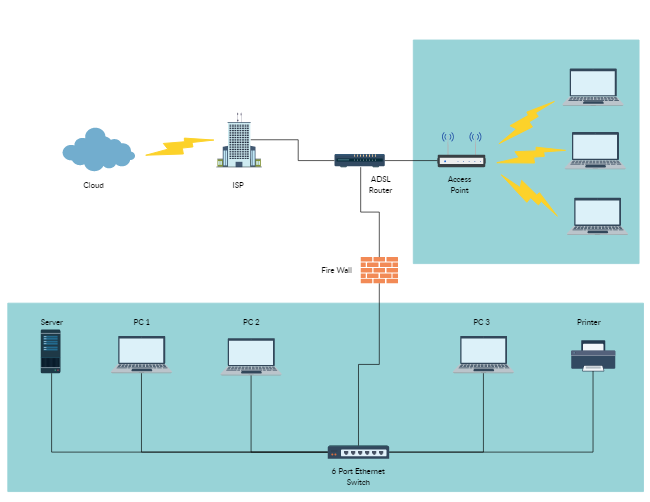
Our most recent achievement in terms of network deployment
It was the most thrilling task!
An Ontario-based LTC home reached out to us during COVID-19. They were using the legacy Wi-Fi system and experiencing many network issues and glitches.
The client had a very straightforward requirement: plan, design, deploy and maintain robust network infrastructure.
Since the Canadian government had imposed a rule to quarantine yourself for 14 days after visiting the LTC home, our Network Engineers configured networking devices such as the Firewall, Switches, Controllers, and Wi-Fi Access Points at our location and assisted the client to install them in the LTC facility through AR video technology.
And it became our most recent achievement - we planned, designed, configured, and deployed the network within 3 days, during the COVID-19 period!
You can read the full case study here.

