White-Label Patient Portal Software: [Features, Functionalities, & Live Demo]
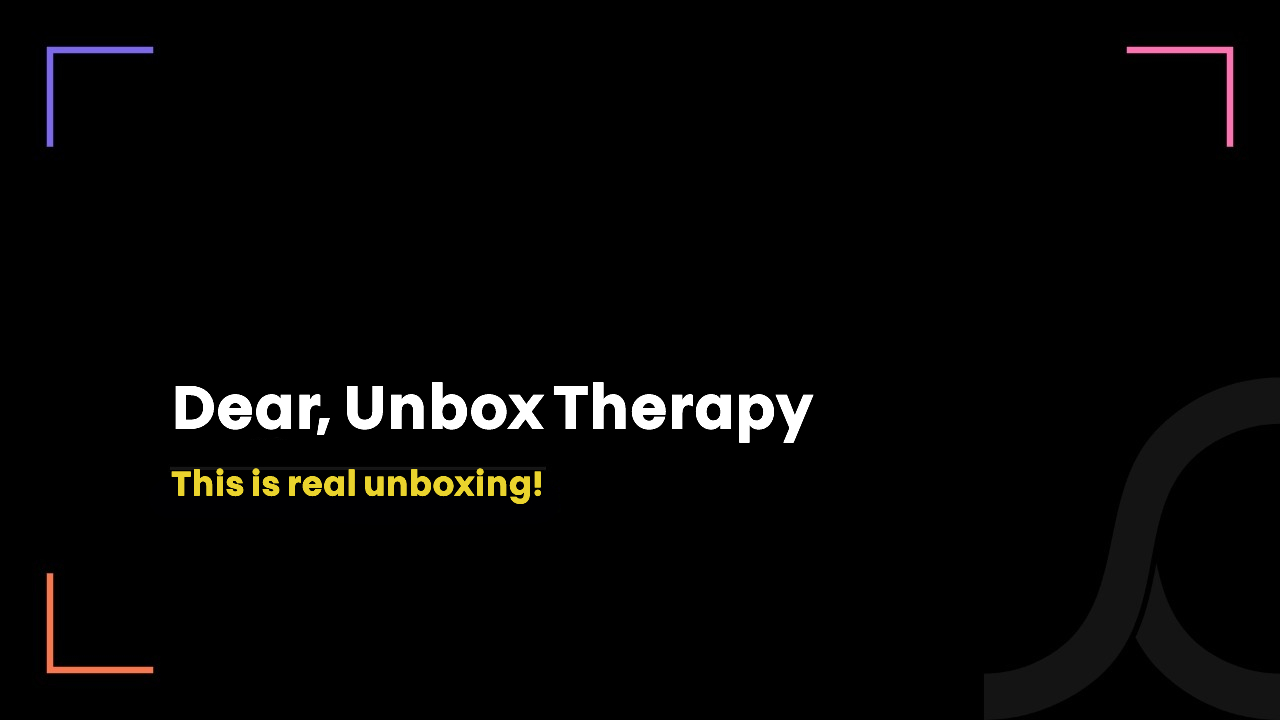
3 months ago
Based in Ontario, we are a healthcare-focused IT company.
And we have been performing health tech solutions for the past 8+ years.
That means we are familiar with every nut and bolt of the healthcare industry.
We recently launched a white-label patient portal software.
It is the combination of affordability, flexibility, and ultimate transparency.
But before jumping directly into that, let us share real-screen images of it.
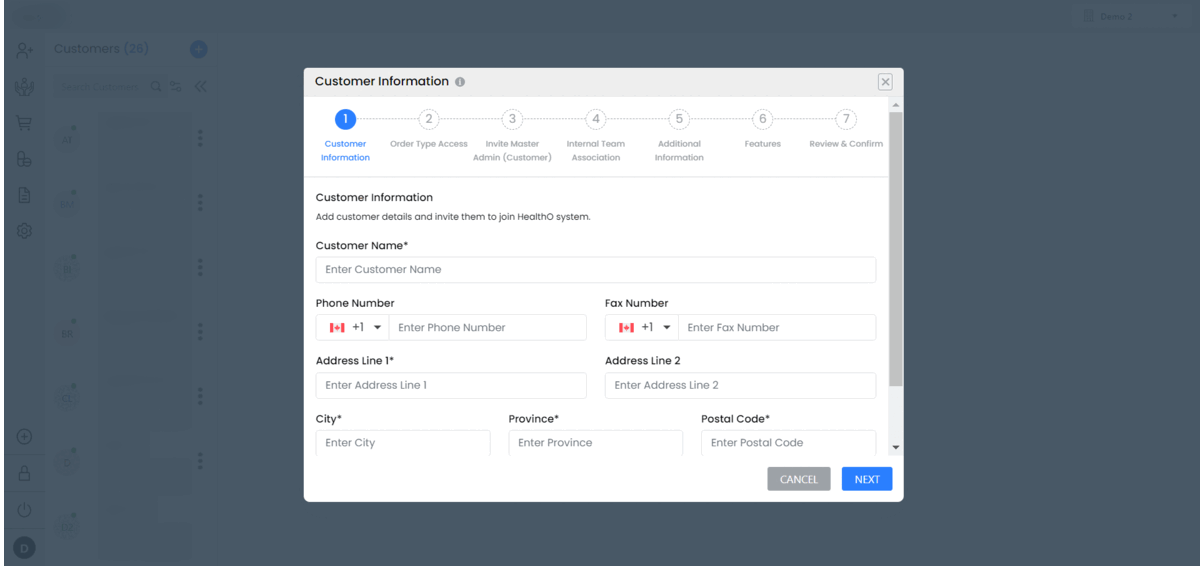
Why Do We Call It the Best Patient Portal Software?
First thing, it is a white-label patient portal software.
Meaning, it is ready to use platform that you can customize according to your unique requirements.
These requirements may include – features, functionalities, workflows, branding and the list goes on and on!
Apart from that, the following are some additional functionalities of it.

1. It is a no-code platform
Meaning, you can configure its workflow according to your needs.
And you can do it without any knowledge of coding.
2. No monthly subscription charges
You just need to pay one time for licensing.
With that – you’ll get lifetime usage rights for an unlimited number of users.
3. It comes up with multi-user architecture
Meaning, a separate web portal for each user.
Whether it is a patient, caregiver, healthcare provider, or stakeholder.
4. It is a HIPAA compliant patient portal software
We value your patients' data privacy.
5. No hidden charges
With us, you’ll get what you’ll see.
Because we are not here just for banknotes.
We are here to bring the next wave of innovation in healthcare!
The Architecture of Our White-Label Patient Portal Software
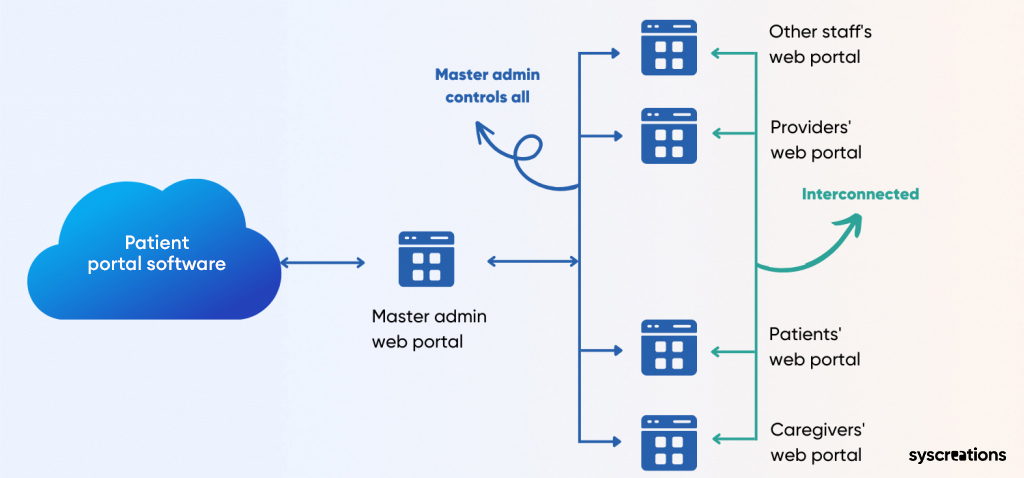
Now, let’s explore its top admin side features.
But if you want to explore the entire software in detail, you just need to fill up the contact form.
We will give you a live demo of it along with its cost – within 2 to 6 hours.

Top 15 Admin Side Features of Our White-Label Patient Portal Software
(Note: These are not the final images of our patient portal software. We customize it to your requirements before giving it to you.)
1. Create a new patient profile
It's a simple process in which you just need to click on the ‘+’ icon on the home screen.
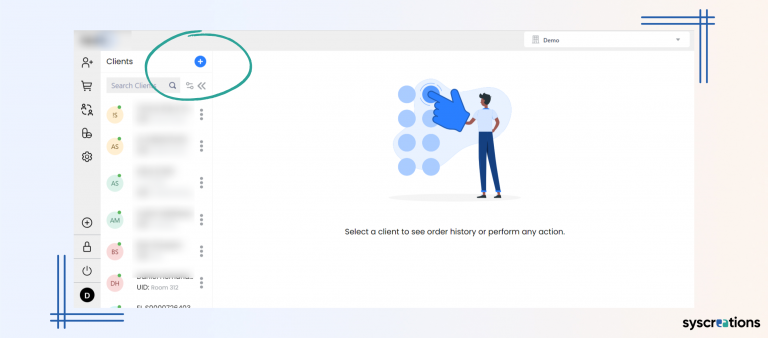
After that, you just need to fill up all the necessary information shown in the below image.
It will help you understand more about the patients which is the first step in making a good relationship with the patients.
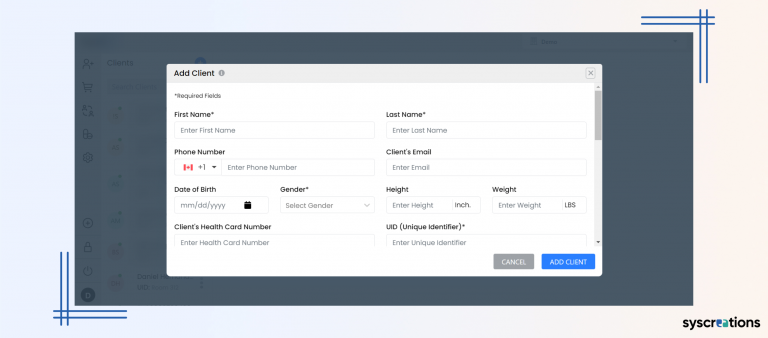
2. P.O.A. (Power of Attorney)
Sometimes, patients don’t have the condition to make their health-related decisions on their own.
This situation generally arises in the case of kids and seniors.
At that time, P.O.A. details help healthcare professionals.
It contains the contact and relation details of the person who is authorized to make decisions on behalf of patients.
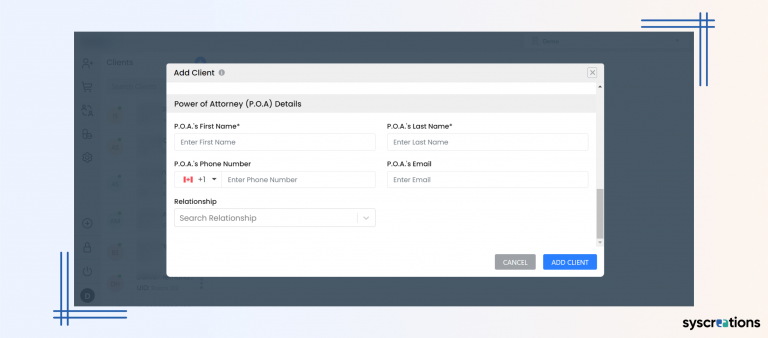
3. Manage all patients' profile
We have designed the dashboard in such a way that you can easily explore the full list of patients in just one click.
Furthermore, you can also view the profile of the patient by just clicking on the name.
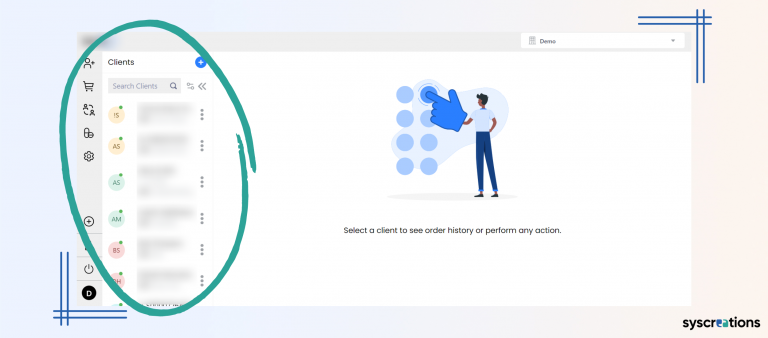
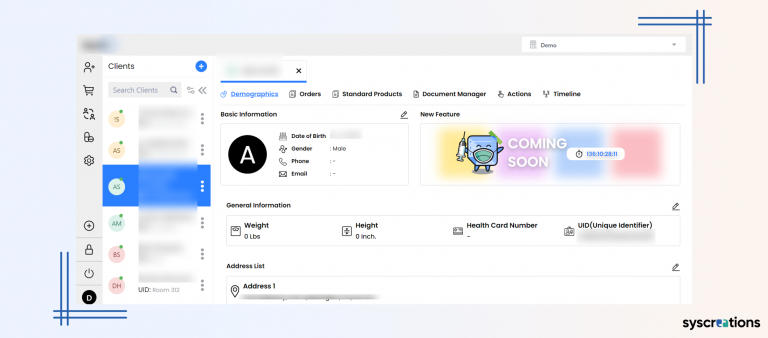
4. Search bar to find the patient
No hassle in finding the patient profiles
You just need to type the name or health care number or UID in the search bar.
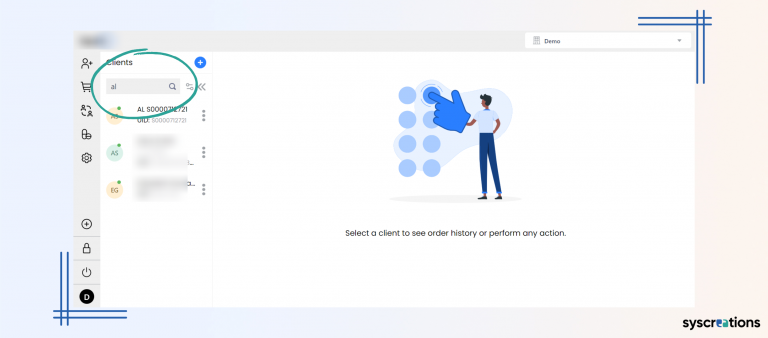
5. Parallel browsing for patient profiles
It is the unique features that make our product the best patient portal software.
It allows you to browse multiple patient profiles at the same time as shown in the below image.
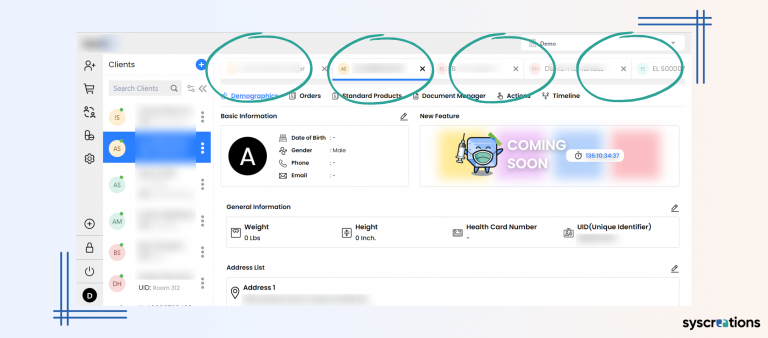
This is what we call the user experience along with convenience.
However, the profile numbers depend on the screen size of your laptop or computer or may be monitored.
For instance, a screenshot is taken from the 14-inch laptop so it shows the 4 profiles at the same time.
But if you have a larger screen size, you can easily browse more than 10 profiles in parallel.
6. Edit patient profiles
You just need to click on the three dots near the patient's name to remove or update the patient's information.
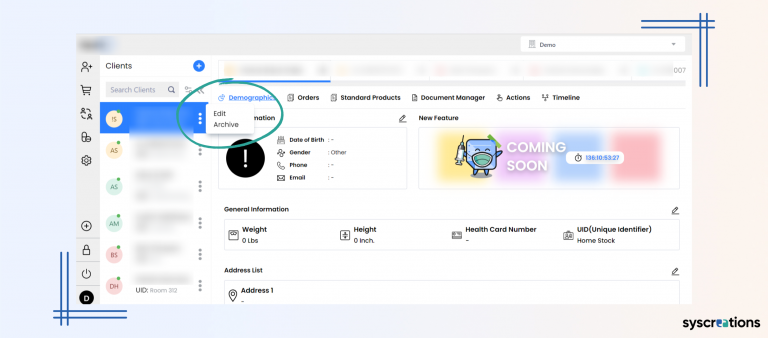
7. Shortcut keys or hotkeys
Time is a critical factor in the healthcare ecosystem.
It directly impacts the patient care experience as well as the costs.
As a result, we have added the shortcut keys in our white-label patient portal software that completely saves time in all senses.
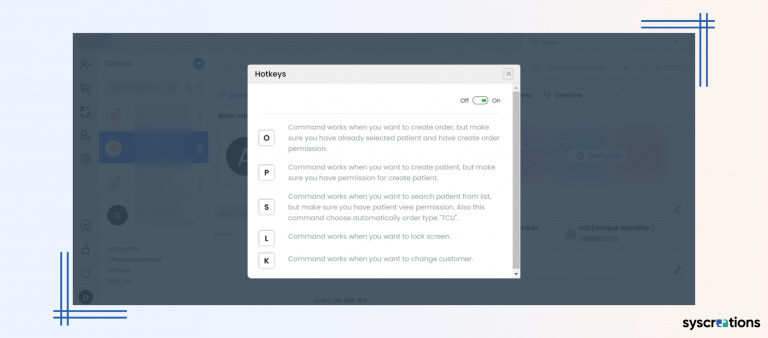
8. Patient document management
It is one of the most important features of patient portal software.
The feature allows you and your team members to upload a new document or update the existing one with ease.
Moreover, it also enables you to make it easily discoverable by putting tags and types of documents.
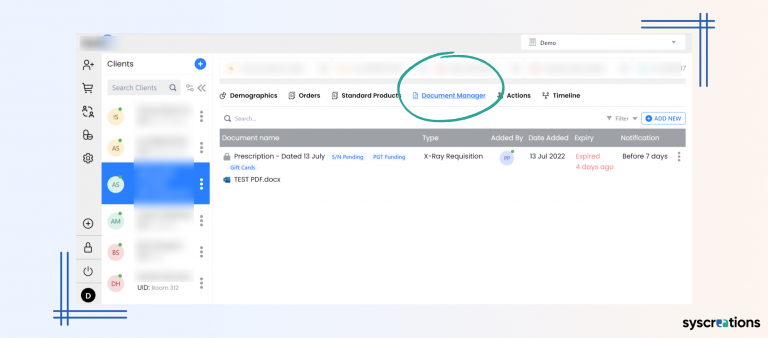
9. Put a restriction on accessing patient documents
Data privacy is essential.
Thus, this feature allows the admin to restrict access to some crucial documents of patients for other users.
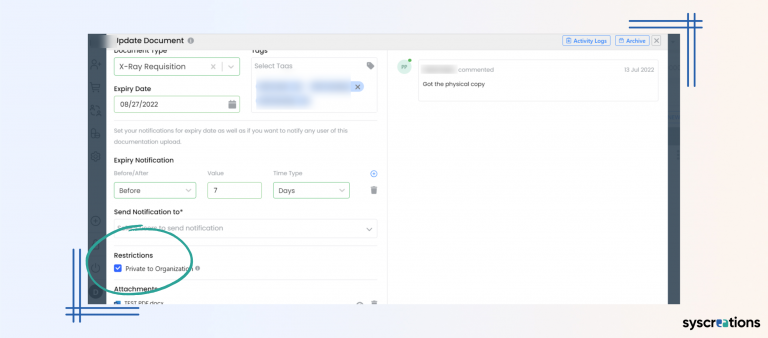
10. Set documents expiry
Documents expire after a few months and it is essential to keep all the clinical and patient documents up-to-date.
Under this feature, you can set up the expiry notification along with when and to whom to send it.
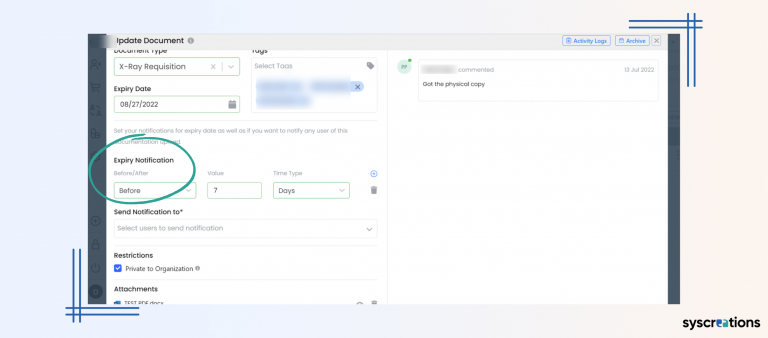
11. Manage all the users
Using this feature, the admin can easily manage each user’s patient portal access and permission.
It also shows when was the last time the user was active on the patient portal.
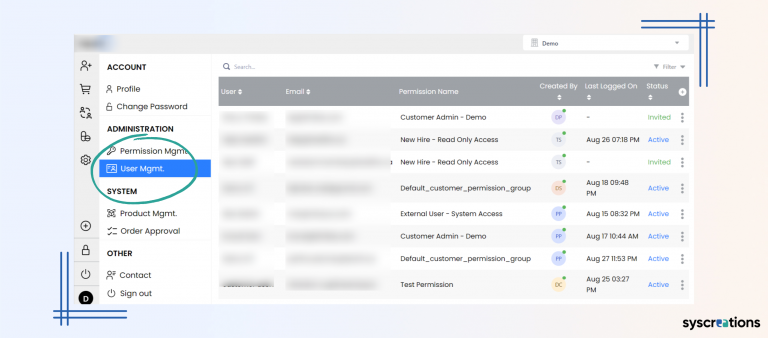
12. Manage user permission
Permission management enables you to easily assign, update, or decline the feature permission of each user.
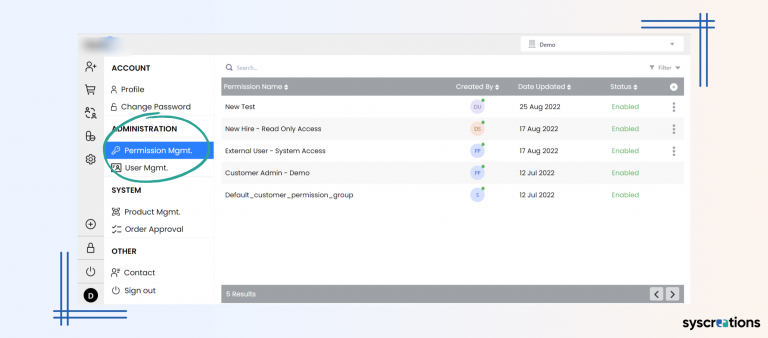
However, in many custom or third-party patient portals, the admin has to select and deselect the features manually for each user which is tedious and time-consuming.
But we have an ultimate solution for that.
You just need to select and deselect the features and give them a name you want.
So, the next time when you want to give the same permission to someone, you just need to click on the permission name you have set earlier.
Explore the below image to get a clearer sense.
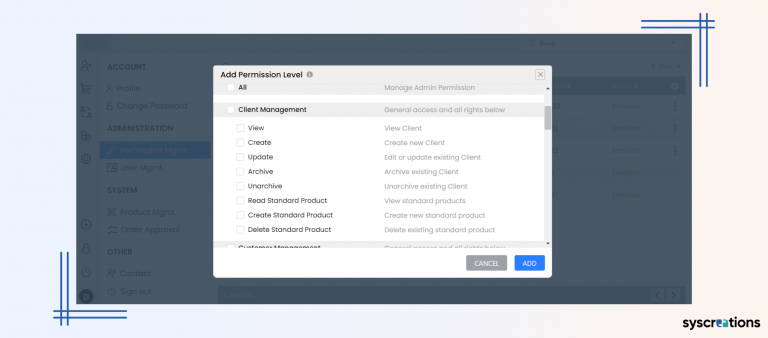
13. Collaboration and communication
It is another purposeful feature of the best patient portal software.
It allows you and your team members to collaborate and communicate by commenting on every action.
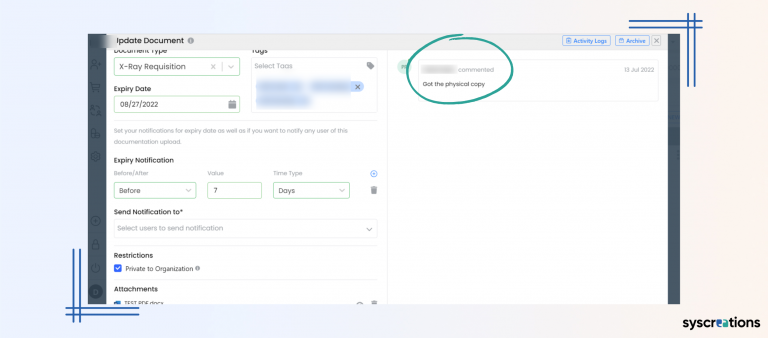
14. Two-factor authentication
As a healthcare-focused IT company, we comprehend how important privacy and security are.
Hence, our patient portal comes up with two-factor authentication which ensures top-level security for your account.
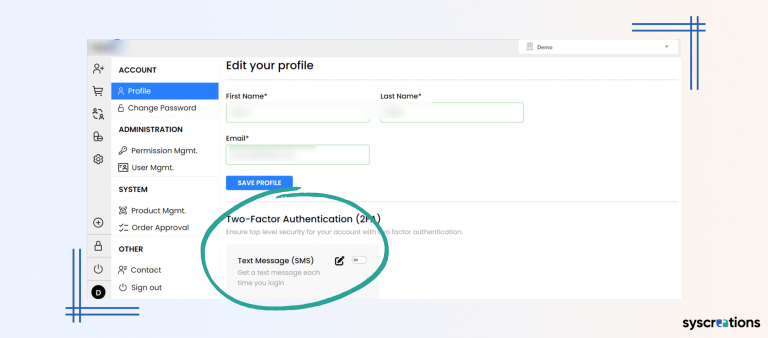
15. Task management
This is something that makes our solution the best patient portal software
This feature simply allows you to create, share and manage your day-to-day tasks.
For example,
- Daily checks on patient
- Medication tracker
- Patient data recording
- Patient onboarding and discharging
- Inventory and asset management
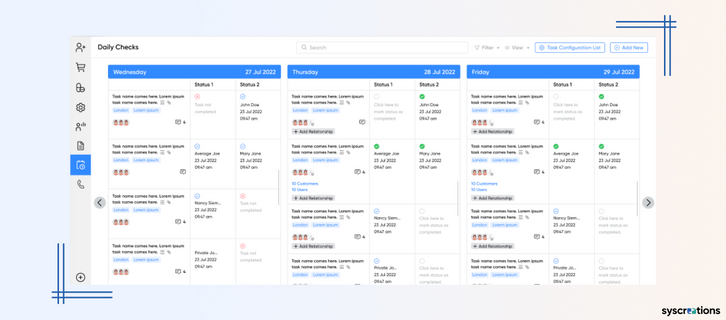
Why You Should Prefer Our White-Label Patient Portal Software?
Its costs!
Let’s understand with a simple example.
If you want to implement a patient portal in your healthcare ecosystem, there are two ways.
1. Build a custom patient portal software
2. Use a third-party platform or called SaaS
But at some point – both of them are not valuable solutions.
Here is why.
There is no doubt that a custom solution gives you endless flexibility and tons of benefits.
But its development costs require $100,000+ capital.
Besides, it takes almost 3000+ hours to build it.
Meanwhile, in third-party solutions – well, it doesn’t deliver value anyway.
Because it is developed for everyone. Not specifically for you.
And in healthcare, such general-purpose software never performs as per expectations.
Besides, you have to pay them on a monthly or yearly basis which does not give you the ROI you expect.
What’s more, it also comes up with drawbacks such as,
- No guarantee of patient data privacy and safety
- No scope for customization
- You don't have any control.
- You can use it as long as you keep paying the fees.
- No flexibility. No transparency.
The entire scenario here is that you are in the middle of the freeway with just chaos!
But with our white-label patient portal software, you can easily avoid such a miserable situation.
How to Start with Our White-Label Patient Portal Software?
Step 1: Fill up the contact form.
Step 2: We will connect with you in 2 to 6 hours.
Step 3: The live demo of the entire product along with its cost.
Step 4: We will listen to your customization needs.
Step 5: Customization of the software as per your needs.
Step 6: We perform a QA test and will deliver it within 60 business days.

