Custom QuickBooks Online Automation with RPA, OCR & AI to Automate QuickBooks Data Entry
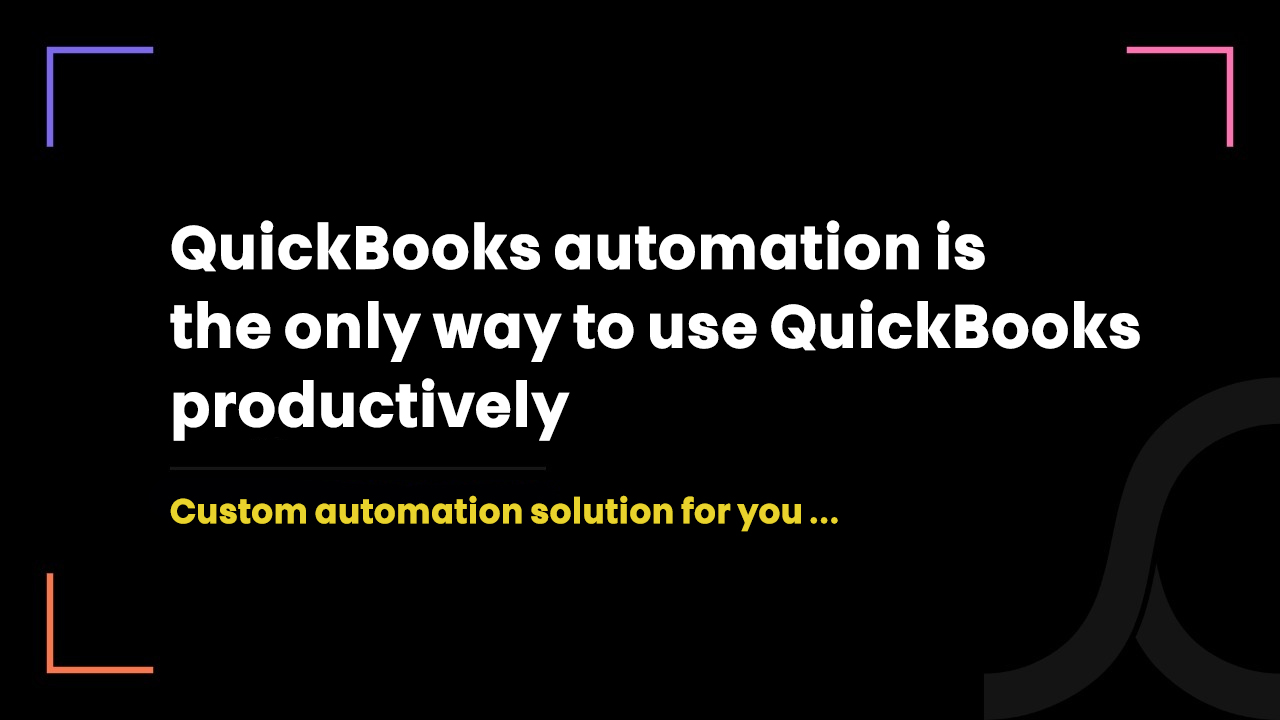
4 years ago
Trust us, you are using QuickBooks the wrong way. If you don’t trust us now, you will be at the end of this blog!
How are you using QuickBooks the wrong way?
For your easy understanding, let us give you an example of Jack.
- Jack collects information about his new customers via telephone, SMS and email. He then creates a new customer profile in QuickBooks and adds customer data. He repeats the same process for every new customer. Many times, he ends up adding the wrong detail as doing the same task, again and again, makes him furious. He even finds him busy in data entry rather than managing his business.
- Jack wants to keep track of his store’s operating costs. Thus, he enters details of every utility bill or bill sent by vendors in QuickBooks. Every time when he receives a bill in email or at his store in the form of a physical copy, he adds every bit of detail printed on the bill to QuickBooks manually. This also eats up his time and efforts. If he puts up wrong billing data, he could not figure out the exact operating cost at the end of the month which again wastes his time.
- At the end of every month, Jack spends almost 3 days creating invoices in QuickBooks and sends it to his customers. Another classic example of waste of time and money, doing the same repetitive tedious work manually.
- Jack also spends hours entering transaction details from bank statements into QuickBooks. Among all, transaction data entry into QuickBooks is a very error-prone and sensitive process that every time becomes a nightmare for Jack.
These are just a few examples of processes that Jack is doing manually and wasting his crucial time as well as leaving a scope of error open all the time.
You might be working with QuickBooks the same way as Jack. If yes, you are using QuickBooks the wrong way.
Using QuickBooks the right way - without putting in your time, efforts
Here also, we will take the example - of Bob - and give you a clear idea of using QuickBooks productively and accurately.
Bob has made a one-time investment in building a custom software bot/program using RPA, OCR and AI technologies. He later installed that software on his computer on which he uses QuickBooks.
So, now his custom software performs all of his tasks on QuickBooks automatically and with 100% accuracy.
- The custom-built software scans every customer detail of Bob and then automatically creates a customer profile in QuickBooks and adds details of each customer. (To identify words printed digitally, Bob’s custom software uses OCR technology and to make automatic QuickBooks data entry, it uses RPA technology.)
- To make QuickBooks data entry of bills, the custom-built software scans every bill Jack receives, extracts specific data from it and adds that data into QuickBooks’ bill module.
- At the end of the month, Bob’s custom-built software automatically creates invoices for each customer in QuickBooks and also sends them with the right attachment and message. It also reminds Bob’s customers to pay the invoice. This is the process of QuickBooks automatic invoicing!
- Bob’s custom-built software also automates the transaction entry into QuickBooks. It scans PDF versions of bank statements or transaction details, extracts specific details using OCR technology and adds that data into QuickBooks all automatically.
This is how, unlike Jack, Bob does not have to spend time managing QuickBooks by adding data manually.
But you must be wondering,
Why do I need a custom QuickBooks automation solution? Does QuickBooks have built-in automation features?
Answer is hidden in the question itself.
You need to have a custom QuickBooks automation solution as QuickBooks natively lacks advanced automation capabilities.
Yes, you can automate basic QuickBooks tasks, but to automate entire processes where you are wasting the majority of your time, you require a custom automation solution that works on RPA, OCR and AI technologies.
So, if you are thrilled to use QuickBooks the right way, here is how we can help you automate every sort of process on QuickBooks.
You must read: Healthcare data extraction and patient data entry solution
How can we help you save time and money by automating your QuickBooks processes?
Let us answer every question you have to help you gain clarity.
1. What is custom QuickBooks Online automation and how does it work?
Our RPA engineers, developers, business analysts and AI engineers build a custom program or software bot that gets installed on your computer. That program is trained to execute specific tasks on QuickBooks by itself without human intervention.
It majorly works on 3 technologies - RPA, OCR and AI.
Using RPA technology, we build a software/program that automatically performs tasks. Using OCR, we give the power of identifying characters from digital images or PDFs to that software/program. And using AI, we make that software/program smart enough to make decisions by itself and automate even complex processes.
2. Do I need to manage that software bot/program?
It depends on the type of software bot you deploy. If it is an attended bot, you need to activate it manually and then it completes the process automatically. But if it is an unattended bot, it activates automatically and completes the task by itself.
3. What kind of QuickBooks processes can you automate for me?
We have been dealing with automation technologies for more than 7 years. We accommodate dedicated automation experts who are capable of automating any process using RPA, OCR and AI technologies.
Talking specifically about QuickBooks, we have already automated several processes that include every sort of data entry for processes like billing, invoicing, transaction, profile creation etc.
4. How much does it cost to build a custom solution for QuickBooks data entry automation?
To be honest, we can’t estimate the cost without knowing your exact requirements. Because cost largely depends on the process you want to automate, technologies it requires to automate that process, type of software bot etc.
However, we can right now tell you very confidently that your investment in automation will be worth every penny and you will start deriving benefits in terms of productivity, accuracy and cost-saving by the moment you deploy an automated solution.
Anyway, if you remember, we told you that you are using QuickBooks the wrong way. You must agree now!
We have several automated processes to show you in real action. So, let’s schedule a call.
