Ready-to-use Virtual Care App: Get Your Own Virtual Care Web or Mobile App (With Live Product Demo)
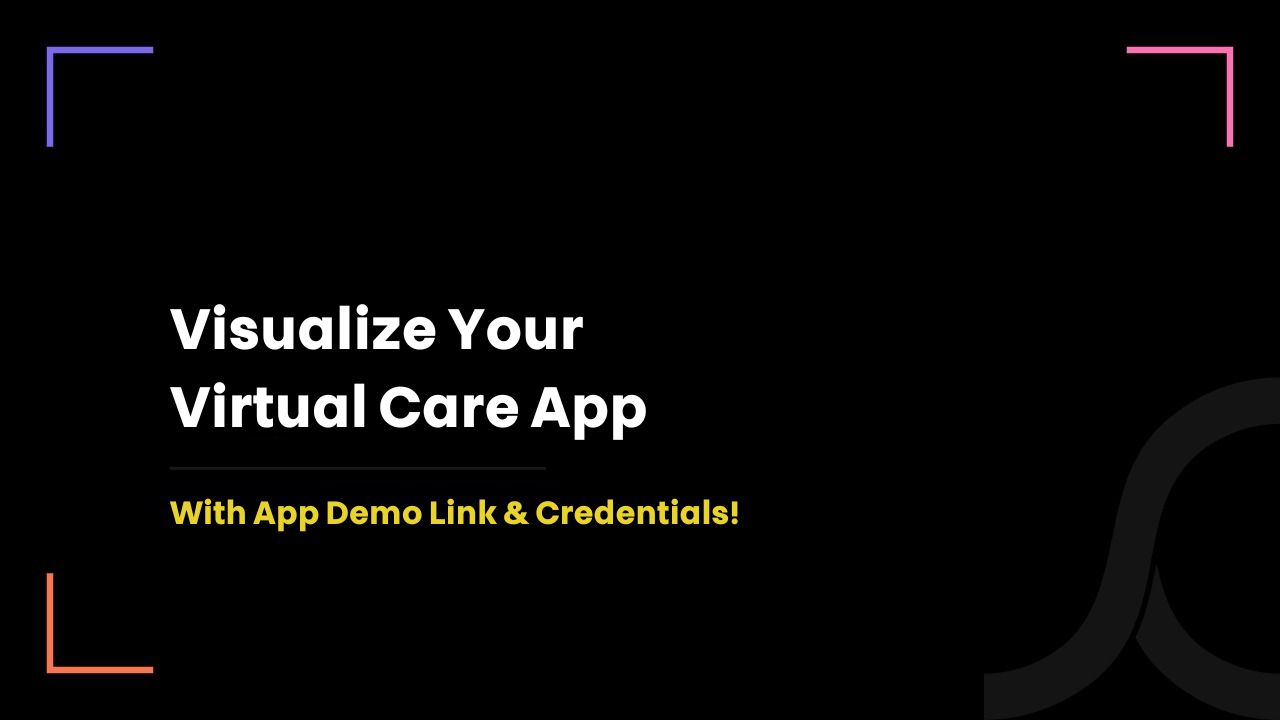
2 years ago
We have recently launched a ready-to-use virtual care app that is HIPAA, PHIPA, and PIPEDA compliant.
We also perform compliance reaudit annually to make sure that the app is compliant with all the data privacy and security laws.
And its features and functionality make it the best virtual care app in the market!
To help you understand our product much better, we also attached the links along with login details to its interactive web app demo that you can use as
- A master admin
- Patient
- Care provider
Let us reveal every detail of it!
A Sneak Peek into Our Ready-to-use Virtual Care App
To help you understand every aspect of our ready-to-go virtual care app, we have divided it into the 3 segments.
Super Admin Side Overview
It gives a clear view of your entire virtual care practices – whether it's about patients and their care providers or revenue.
How?
1. Insightful Dashboard
The dashboard comes up with powerful analytics.
It allows you to understand how you are performing in terms of revenue.
Also, you can manage the request of healthcare providers who want to use your virtual care app for their telemedicine practices.
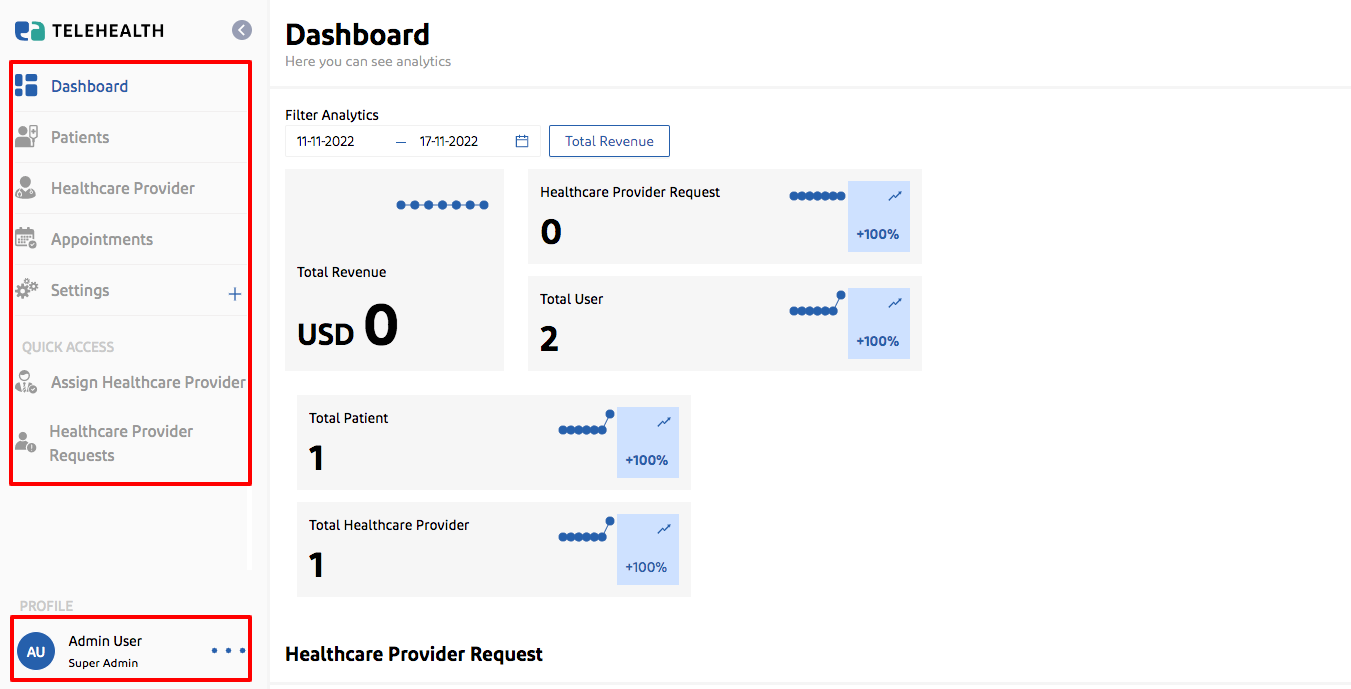
2. View All Patients' List
You can explore each patient's demographics who has used your app.
The app also allows you to see the healthcare provider that is assigned to the patients.
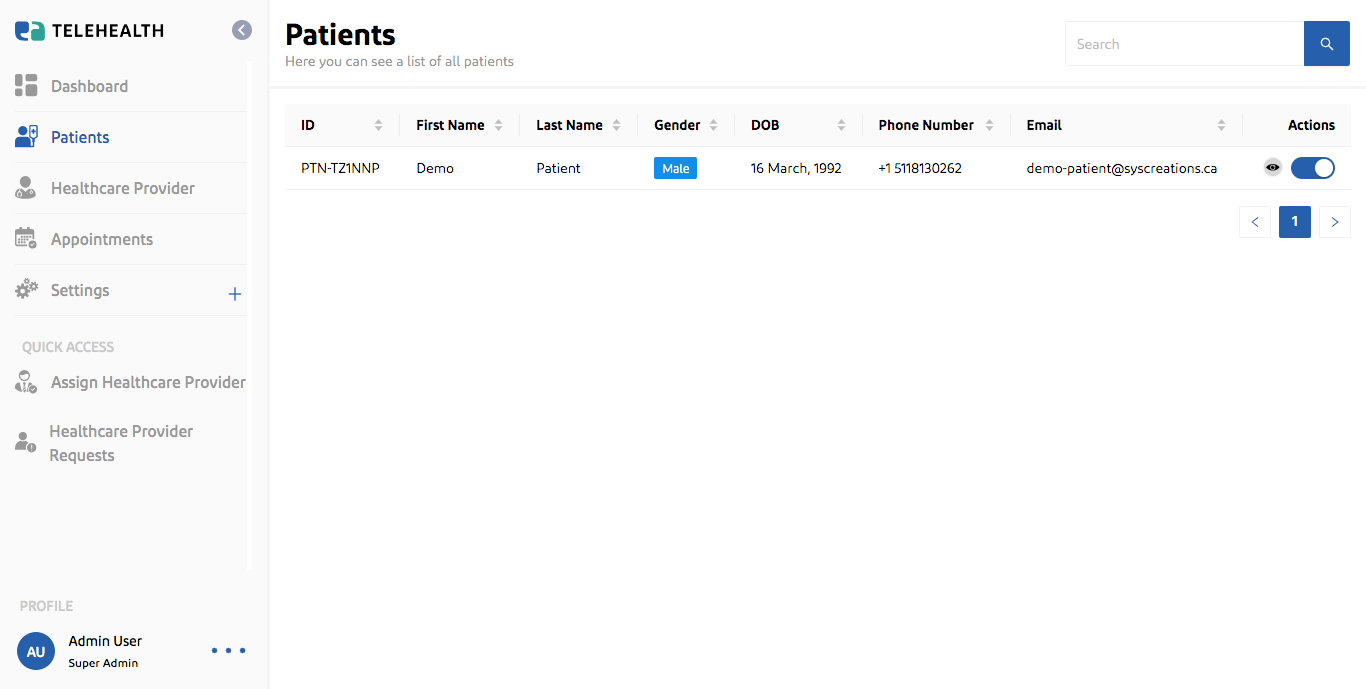
3. See All Healthcare Providers' List
You can see every detail of the healthcare provider such as,
- Demographic information
- Specialties
- Certification and its licence number and expiry date
- Documents
- Upcoming and completed appointments
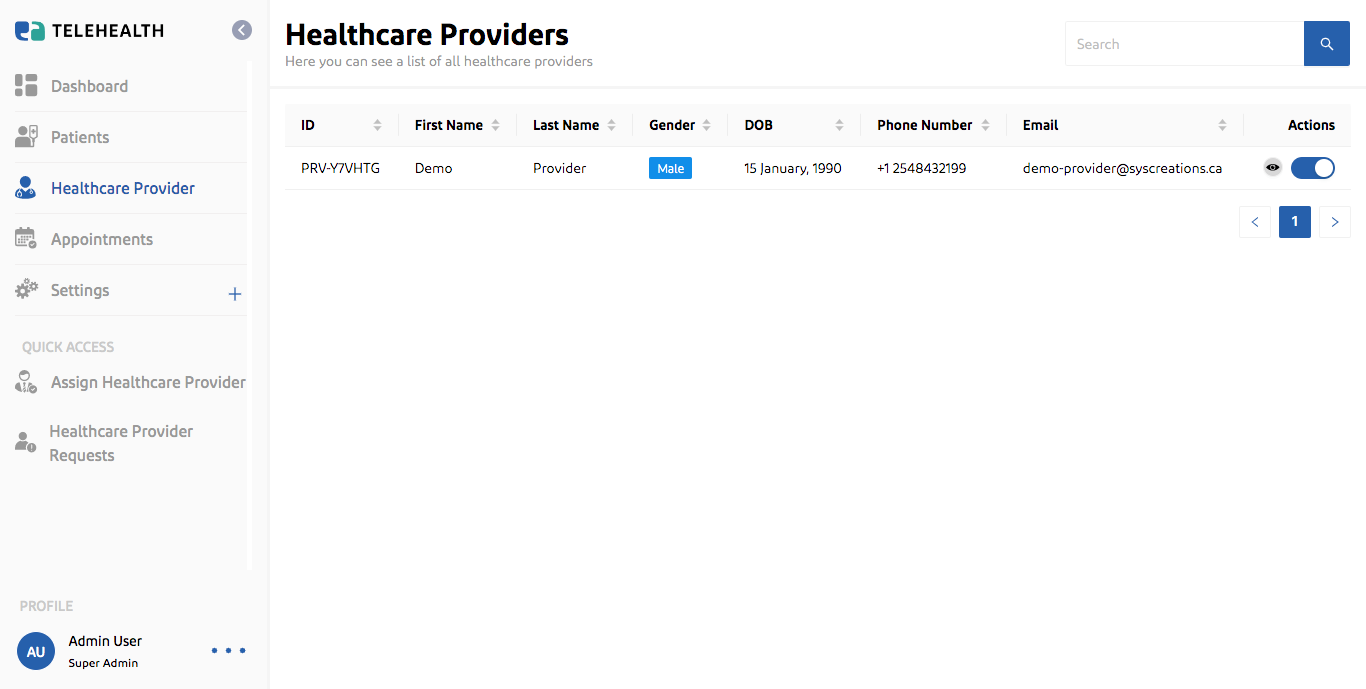
4. Appointment Management
Here, you will get a clear view of both the upcoming and completed appointments.
Also, you can see the details of each appointment such as,
- Consultation type
- Appointment date
- Care provider details
- Medical documents
- Payment amount
- Review
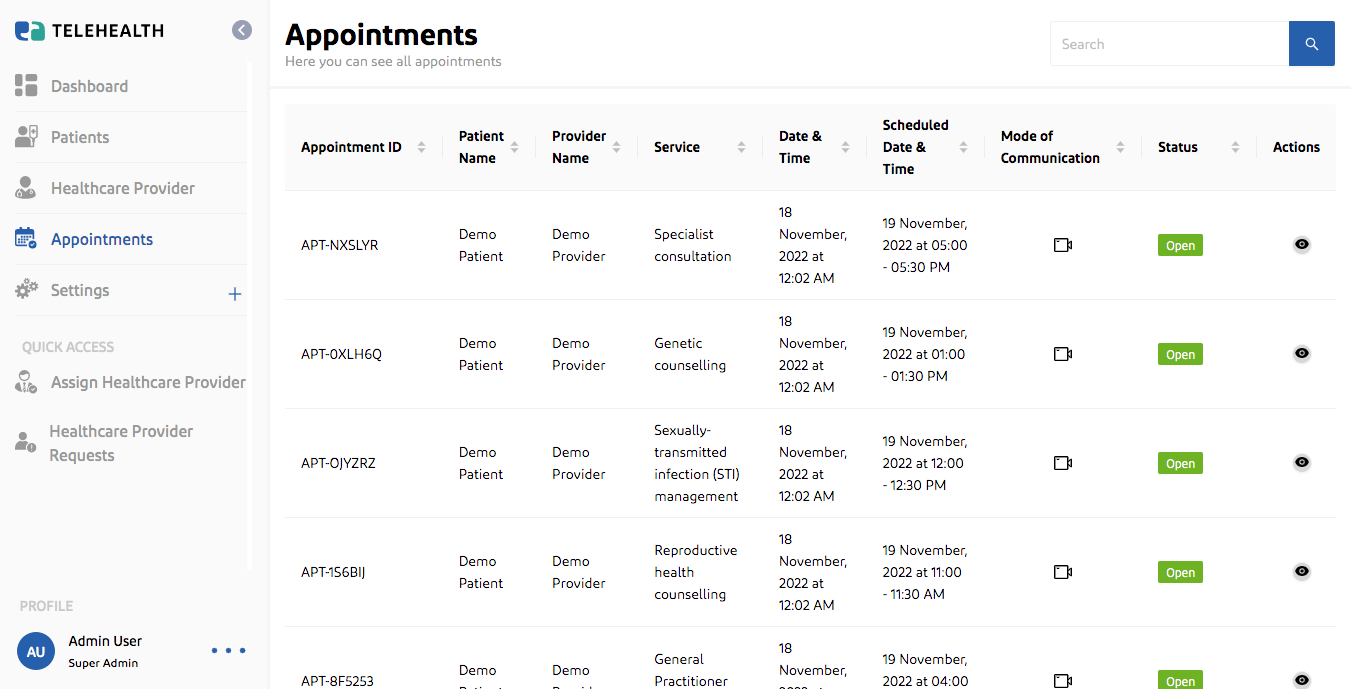
Apart from these above features, our ready-to-use virtual care app also allows you to:
- Manage the availability of the platform
- Add, view and manage virtual care services
- Set digital records
- See all the feedback in order to improve the app and service quality
- View all the transaction information
Get a live demo of the admin panel by clicking on this link 👉 Telehealth admin demo.
The credentials of which are as follows:
- Username: admin@admin.com
- Password: Admin@123
- OTP (2-factor auth code): 123456
Patient Side Overview
Using the app, the patient can easily access the care they need in just a few simple steps.
1. Book an Appointment
From the dashboard, the patient can access the range of services.
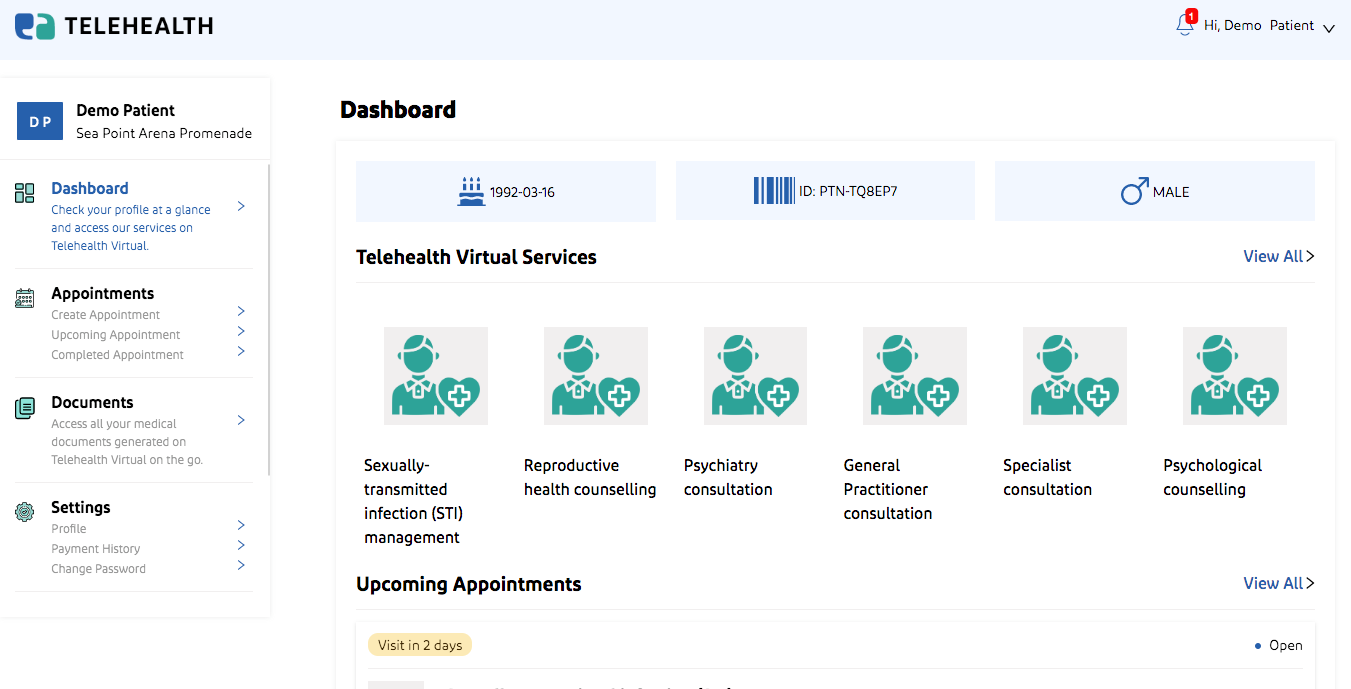
By clicking on the service, the patient will see the below screen.
Where they can add additional details regarding their symptoms along with documents.
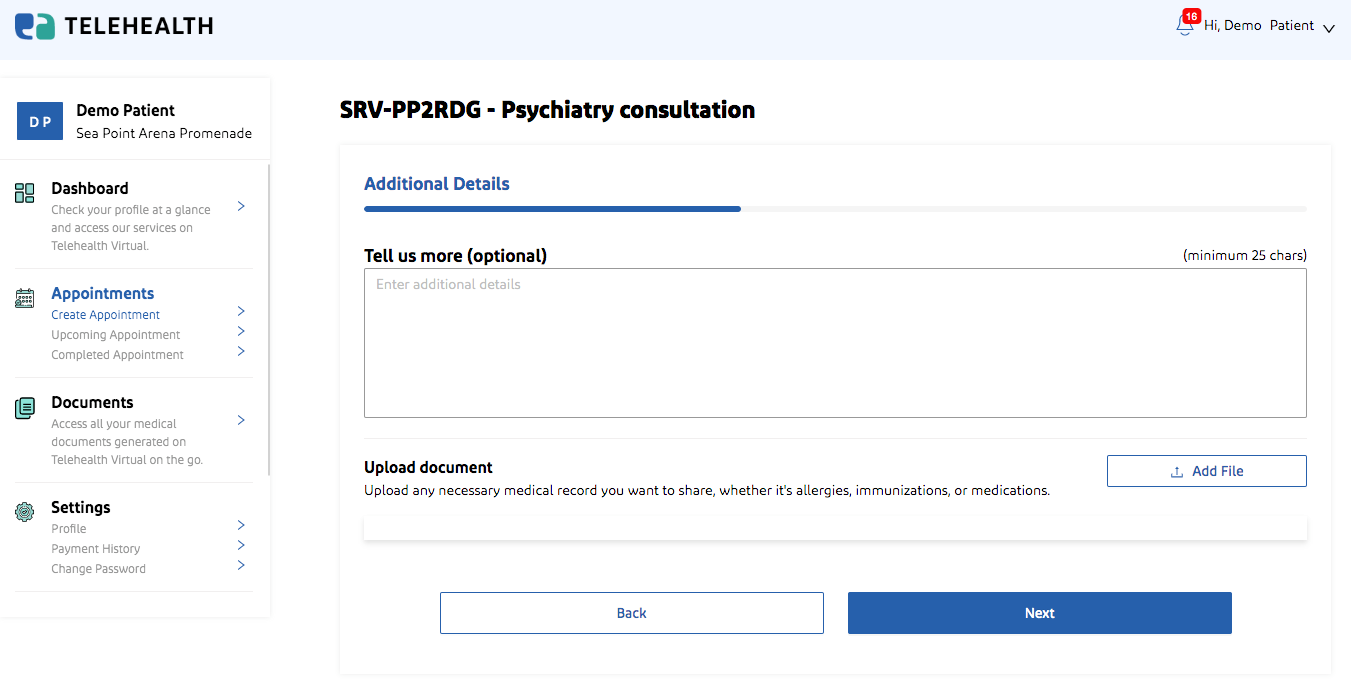
The app also allows patients to select the services as per their preference like
- Male or female care provider
- Mode of communication
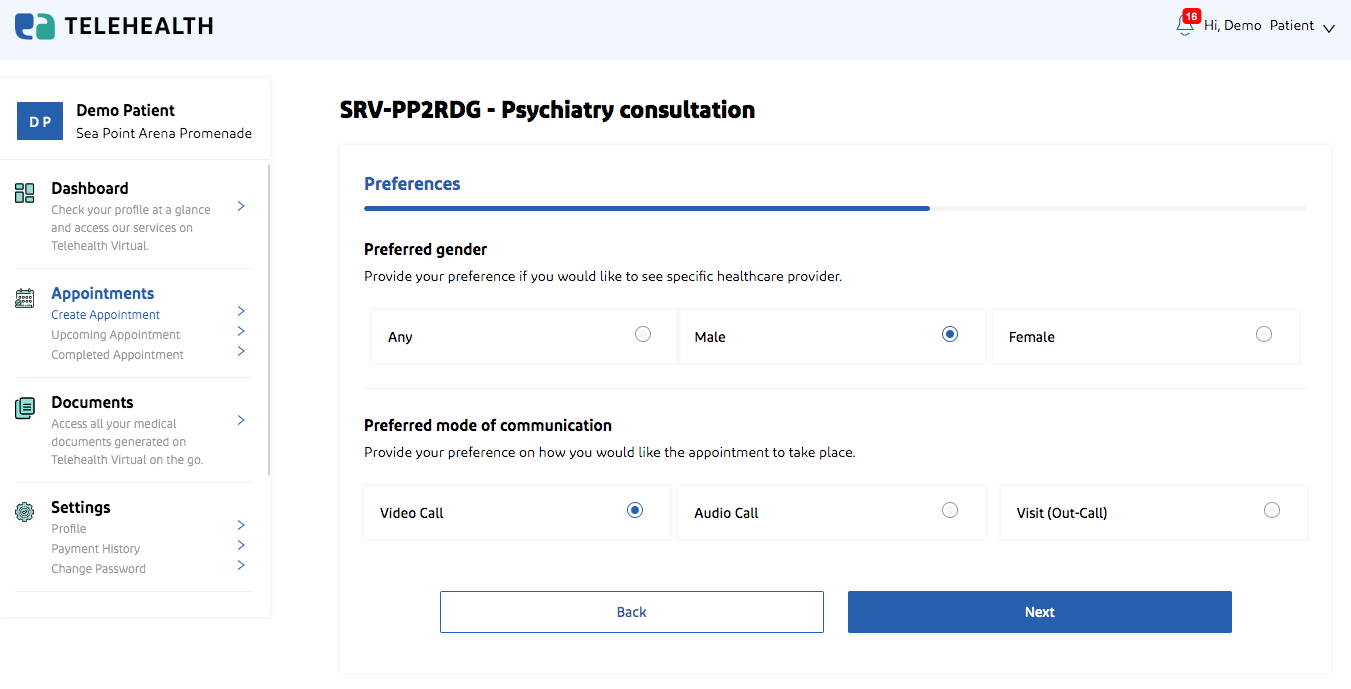
The patient can also schedule the appointment according to their preferred time and date.
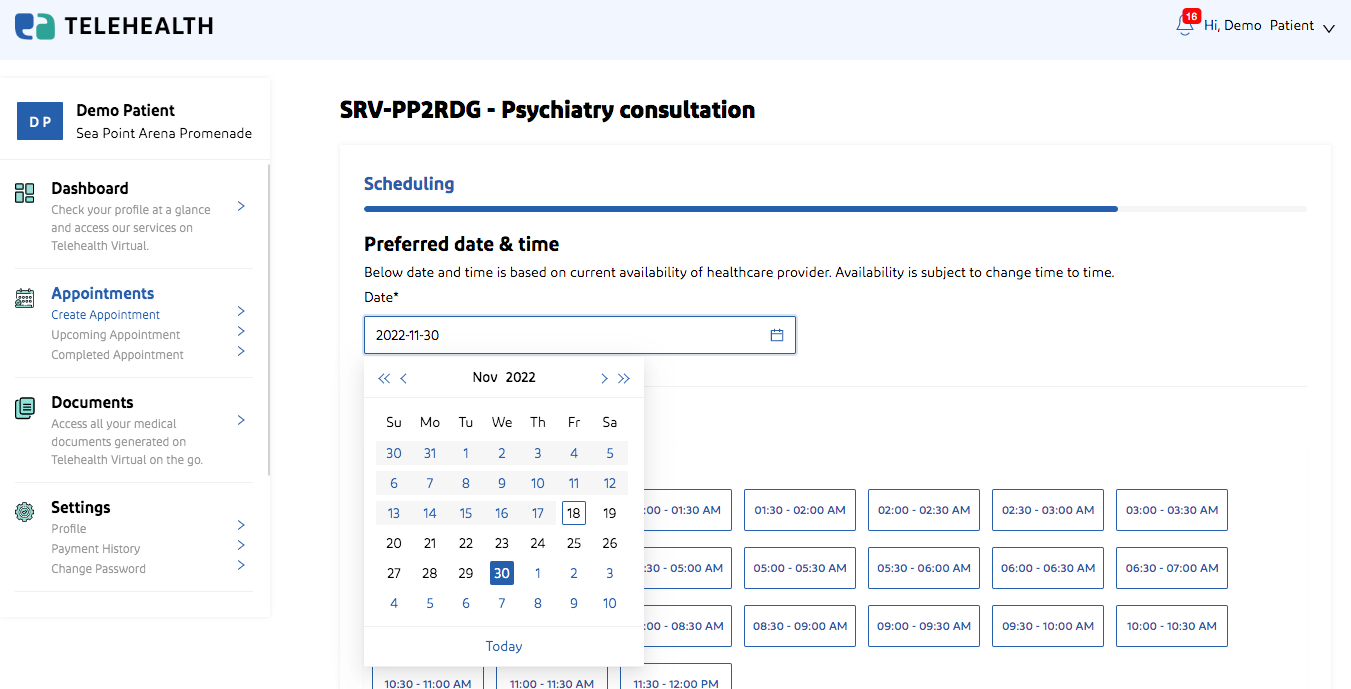
Here, a patient can explore the payment details and verify the payment method to confirm the appointment.
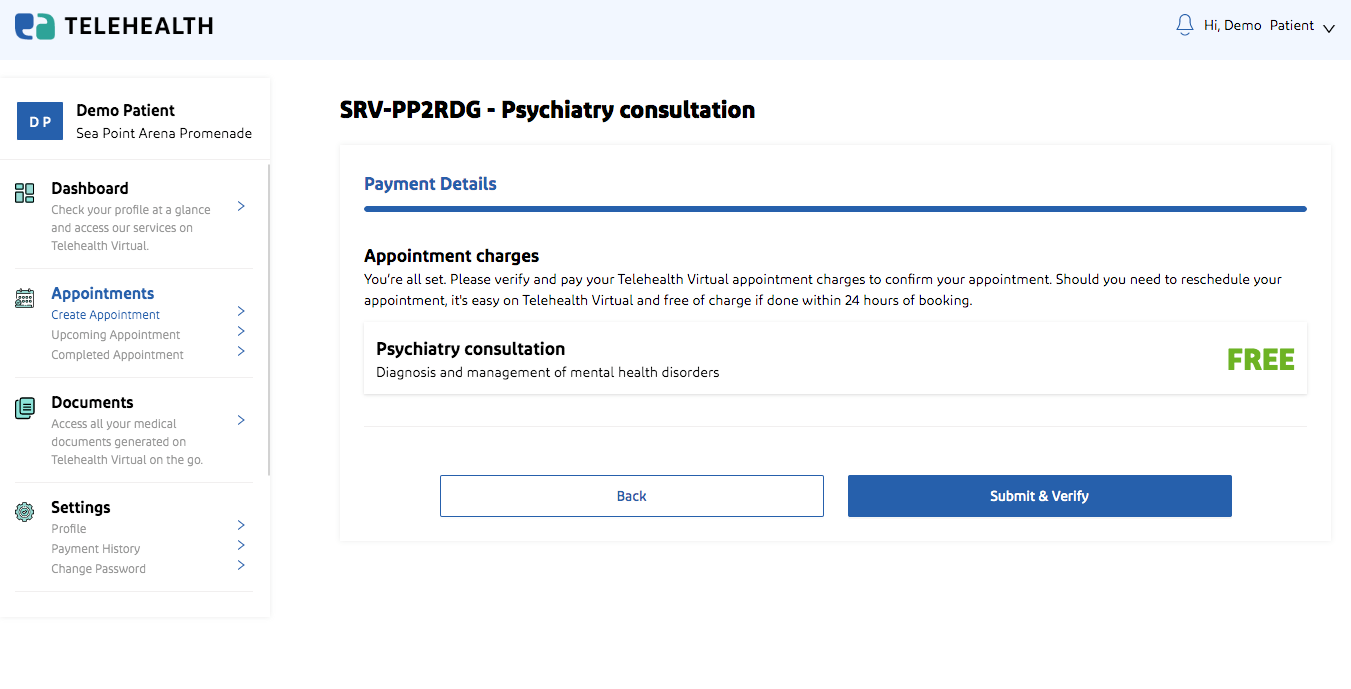
Once the payment is done, a patient can verify and edit the information he or she provided for the consultation.
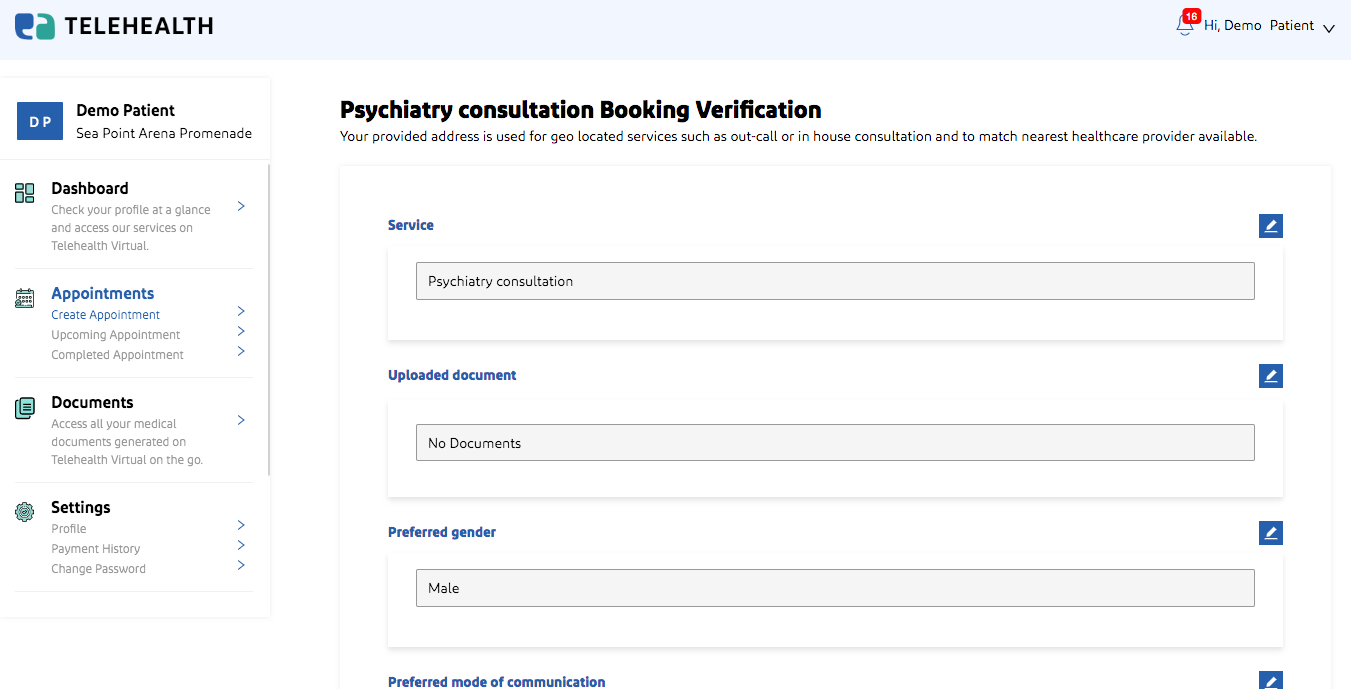
After the confirmation, a patient will receive real-time notification via Email, SMS, or in-app for the booking confirmation.
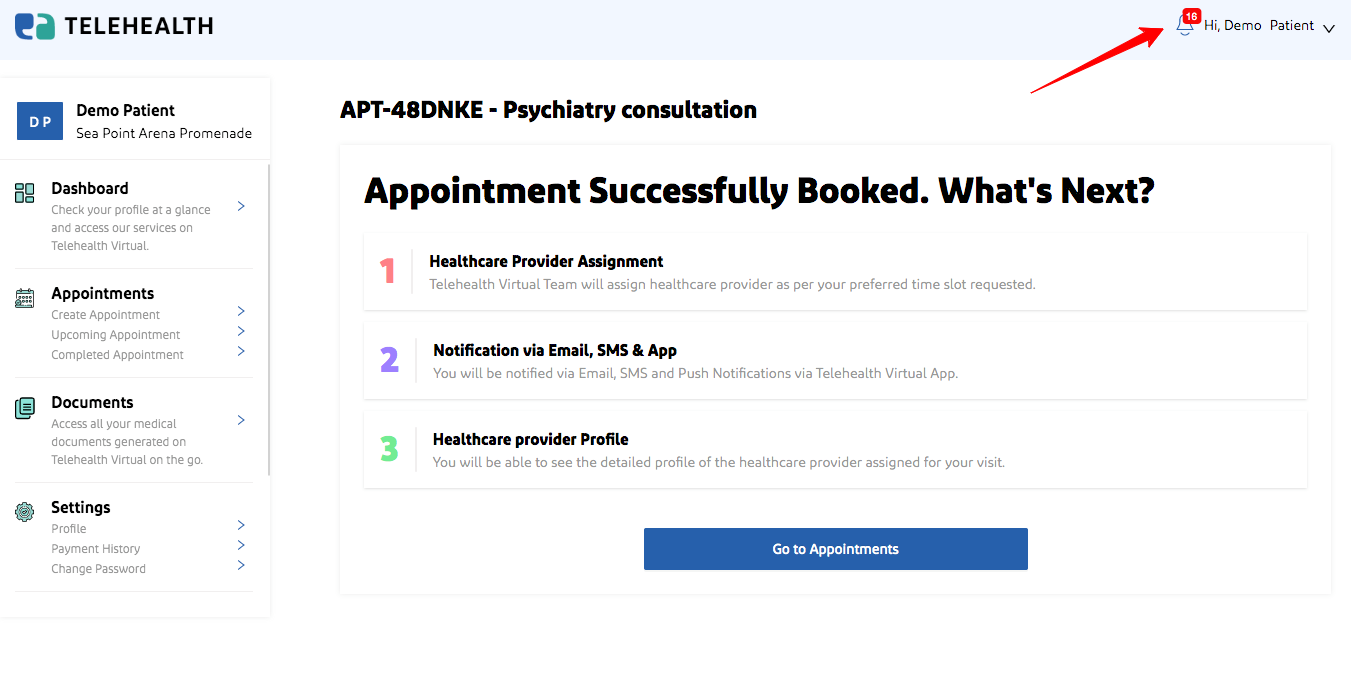
2. Manage Appointments
This feature gives a clear view to patients regarding the status of both their upcoming and incoming appointments.
It also allows them to cancel and reschedule their appointments in just a few clicks.
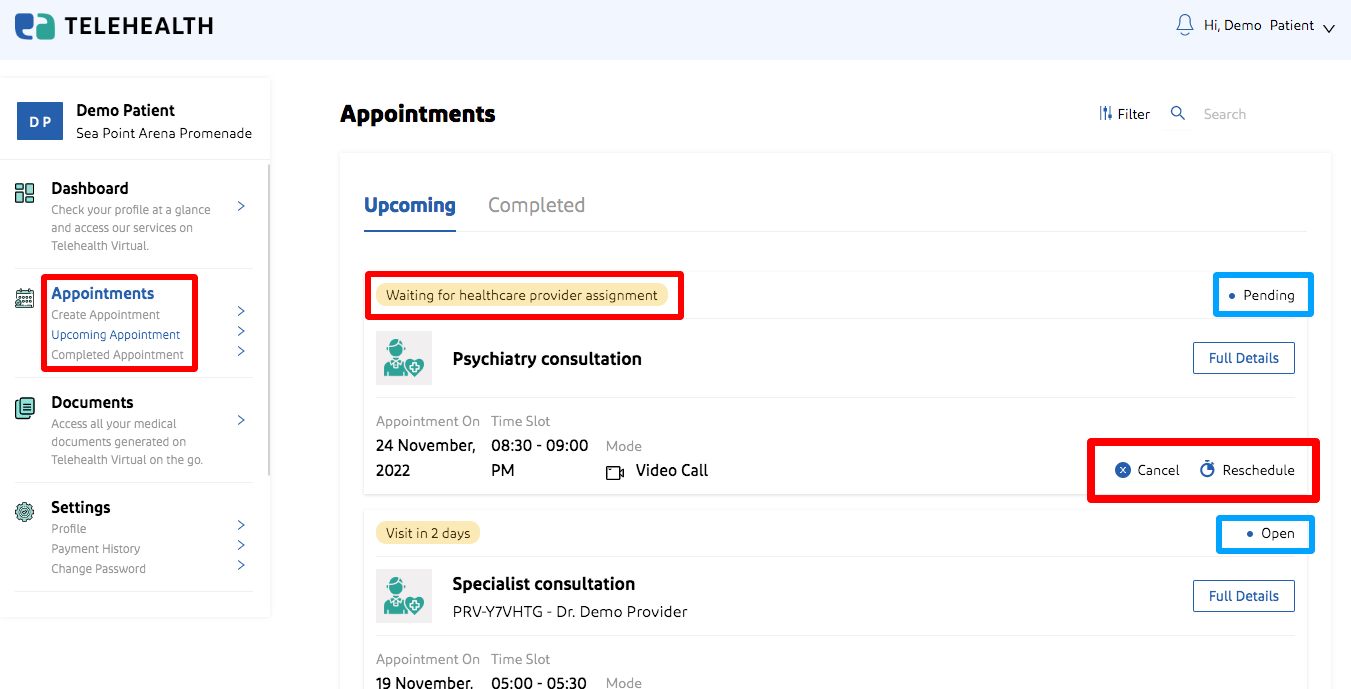
Apart from that, our ready-to-use virtual care app also allows the patients to
- Access and manage their documents
- View, edit and manage the profile
- See the payment history
- Real-time help and support
- Provide reviews to a healthcare provider
Healthcare Provider Side Overview
Our ready-to-use app gives complete freedom to healthcare providers in managing their virtual care practices.
Because it comes up with some extraordinary features such as,
1. An Insightful Dashboard
From the dashboard, you can see both upcoming and incoming appointments along with every detail.
It also allows you to cancel an upcoming appointment in just a few clicks.
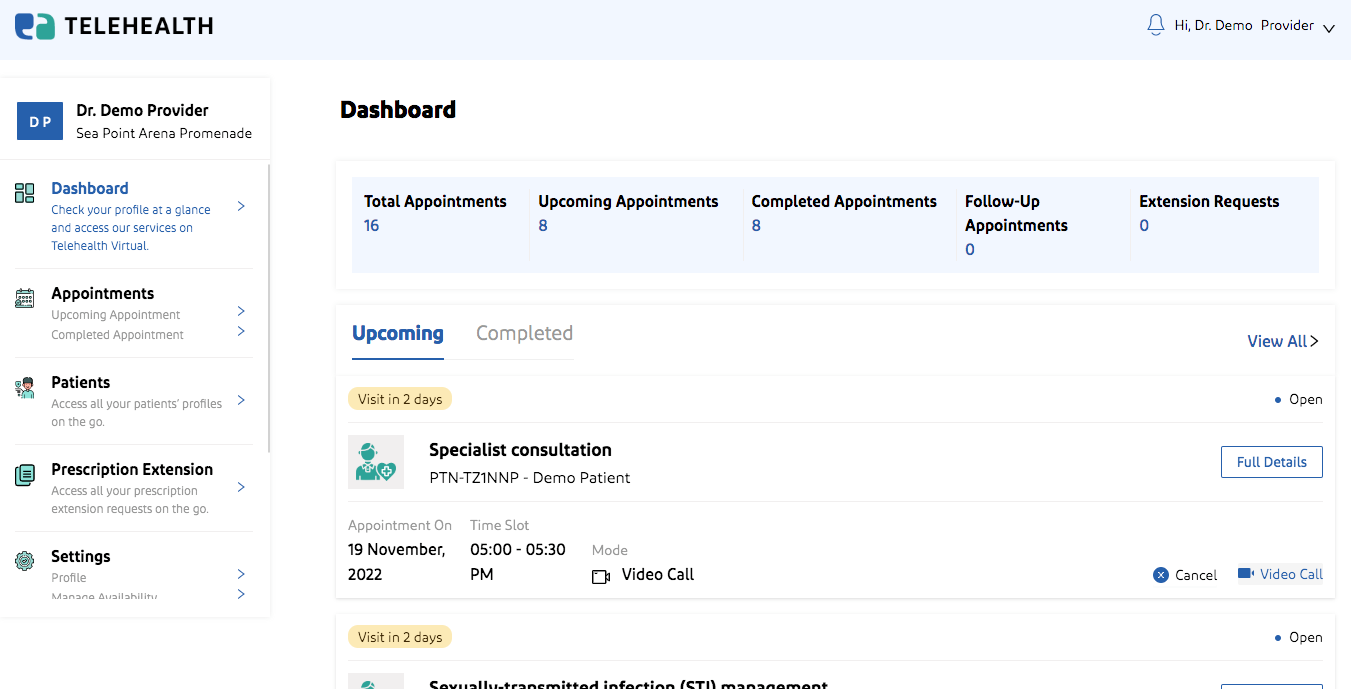
2. Manage your Patients
Here, you can access all your patients' profiles where you can see
- Demographics
- Upcoming and completed appointments
- Documents
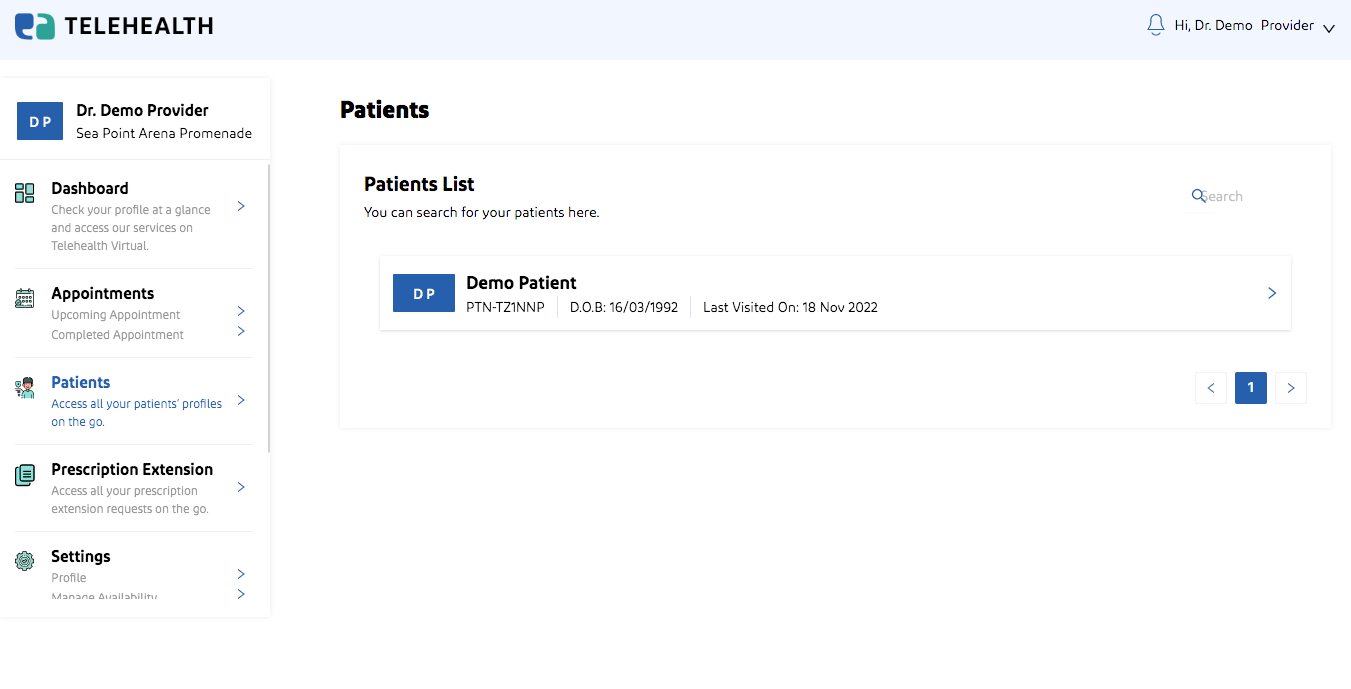
3. Provide ePrescription
You can also send an ePrescription to the patient who has completed their virtual visit.
To do so, click on the ‘add medical document’ in the section of completed appointments.
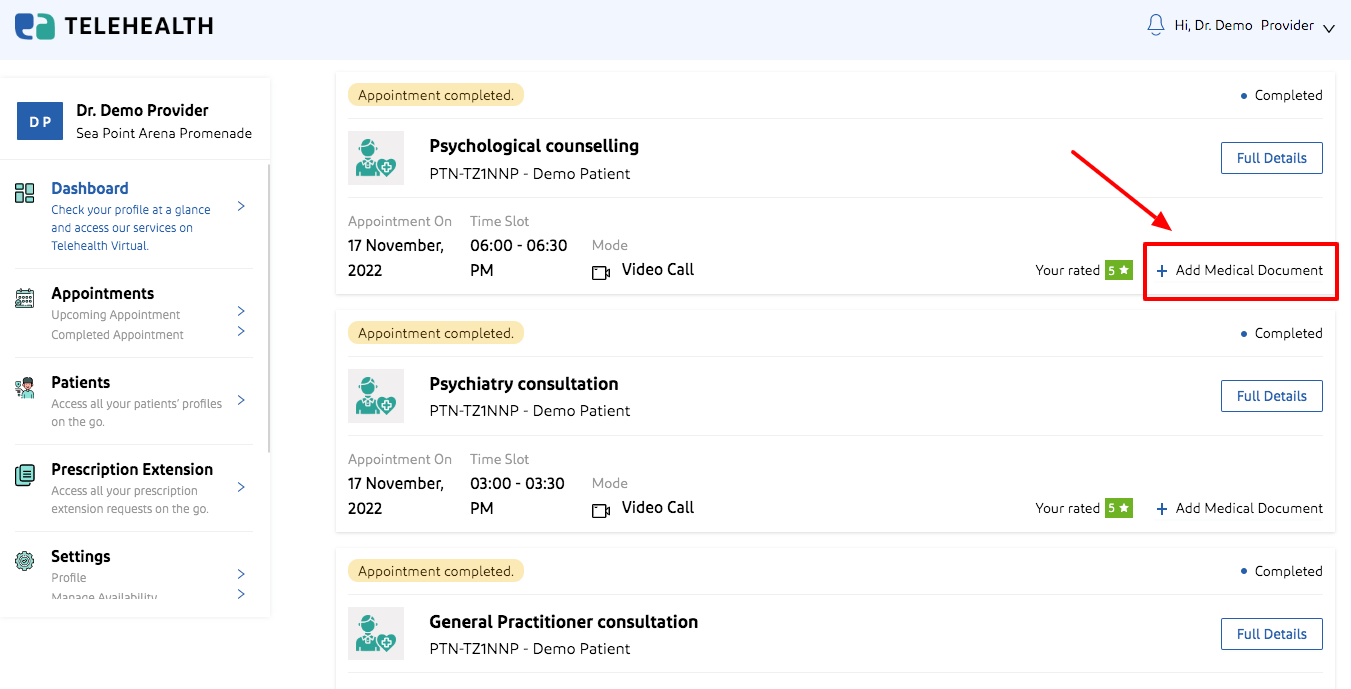
You’ll see several digital record sections in which click on the ‘prescription’ and click ‘next’.
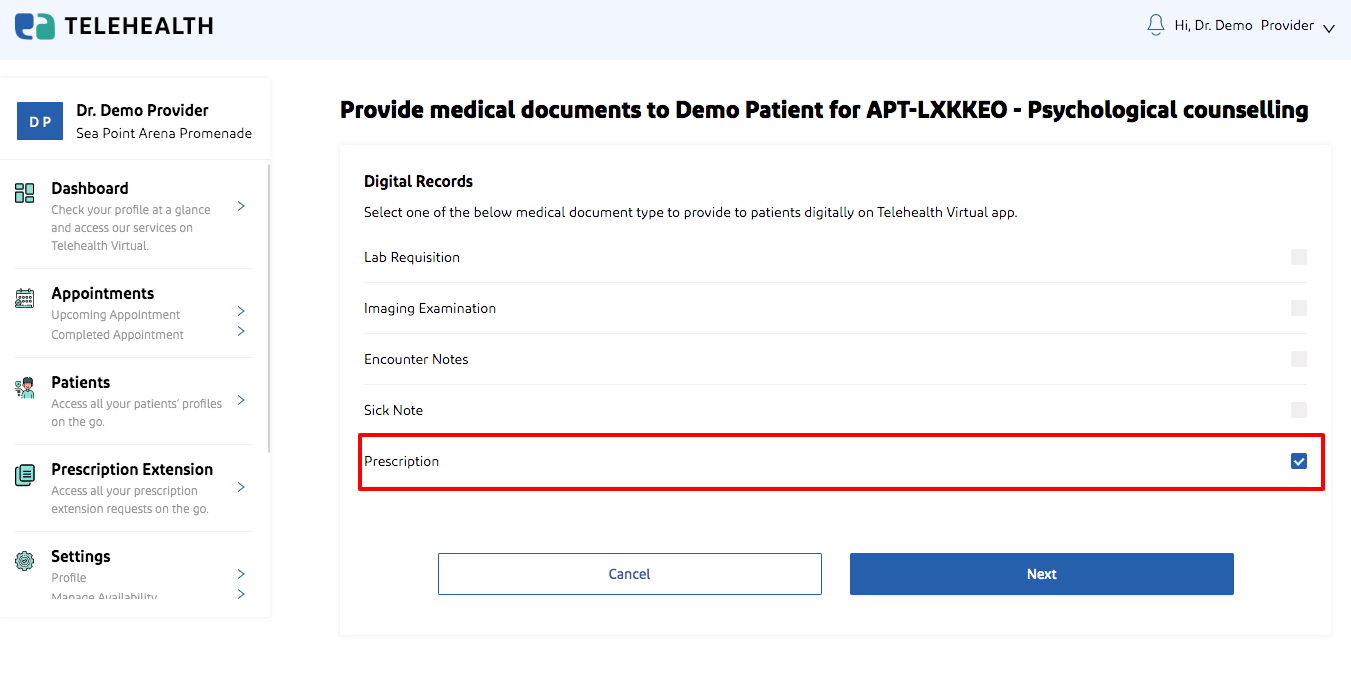
Then after you’ll have to provide
- Prescription details
- Medication name and advice
- Allergies
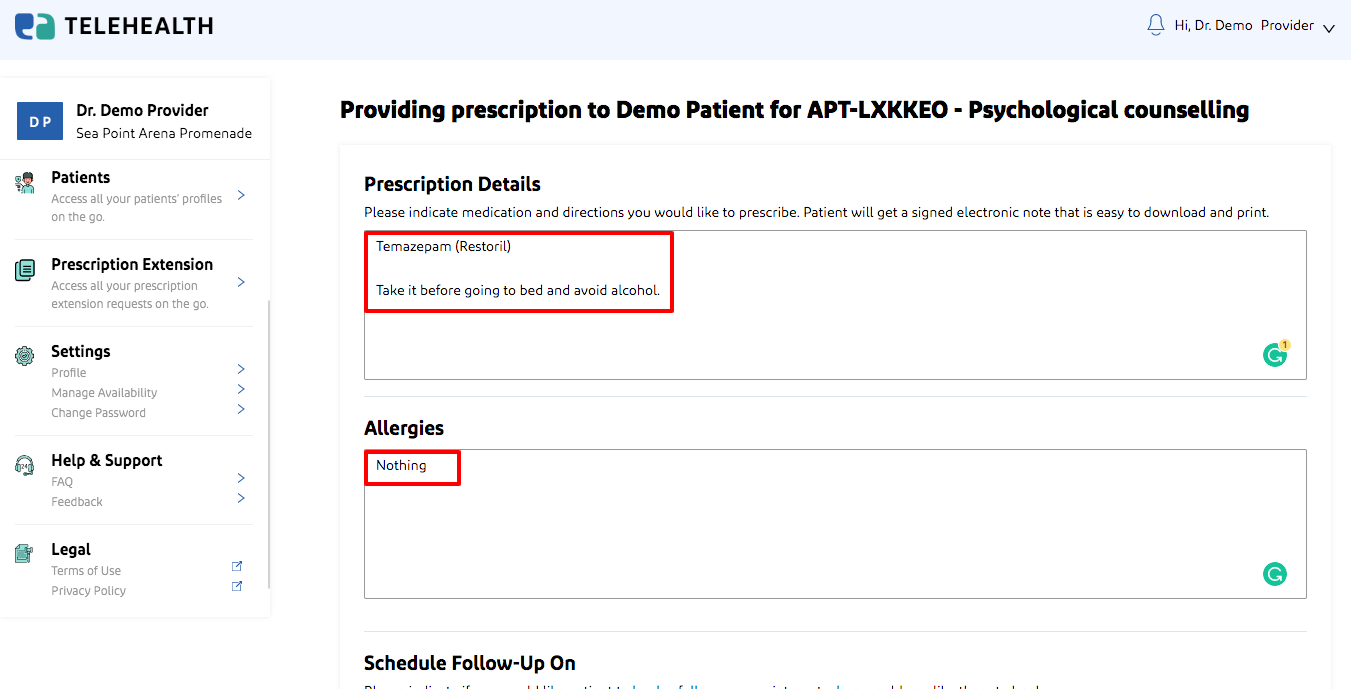
In the same window, you can also set the follow-up date and prescription expiry date.
After that, click on the ‘submit’ button.
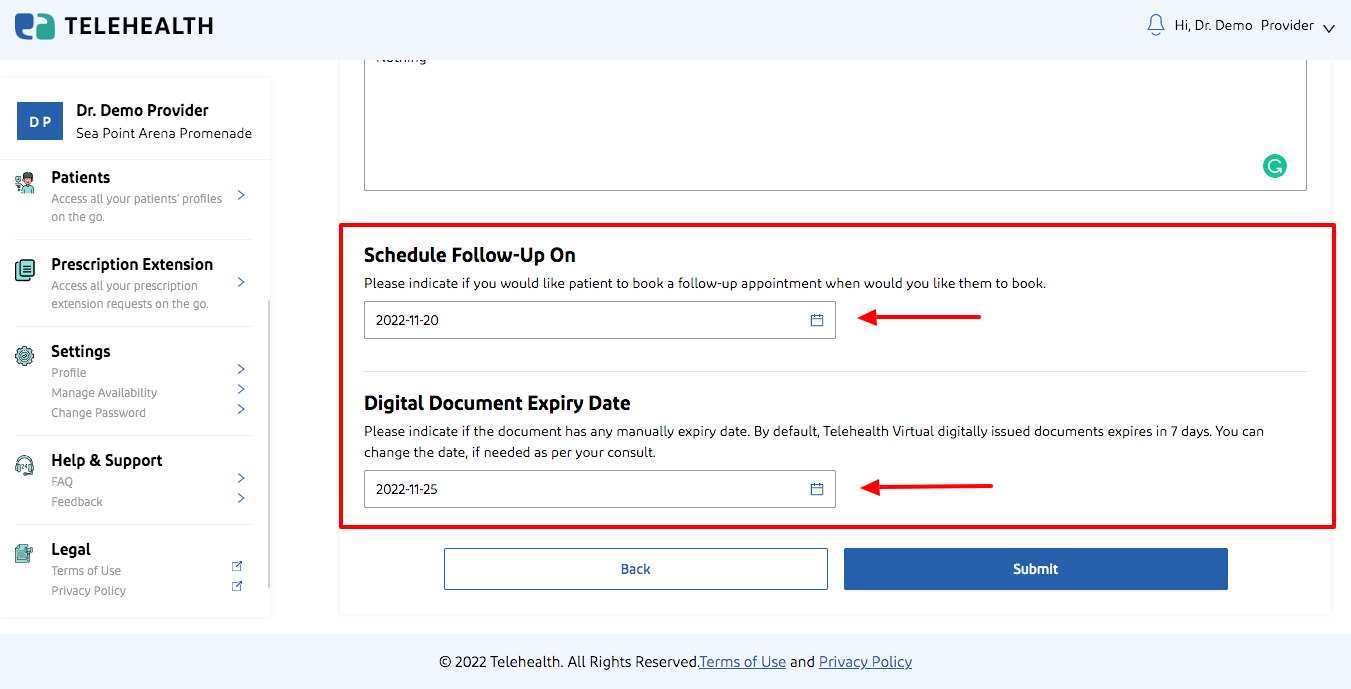
Once it’s done, the patient will receive real-time notifications via SMS, Email, and in-app.
Patients can see all their prescriptions from the documents section.
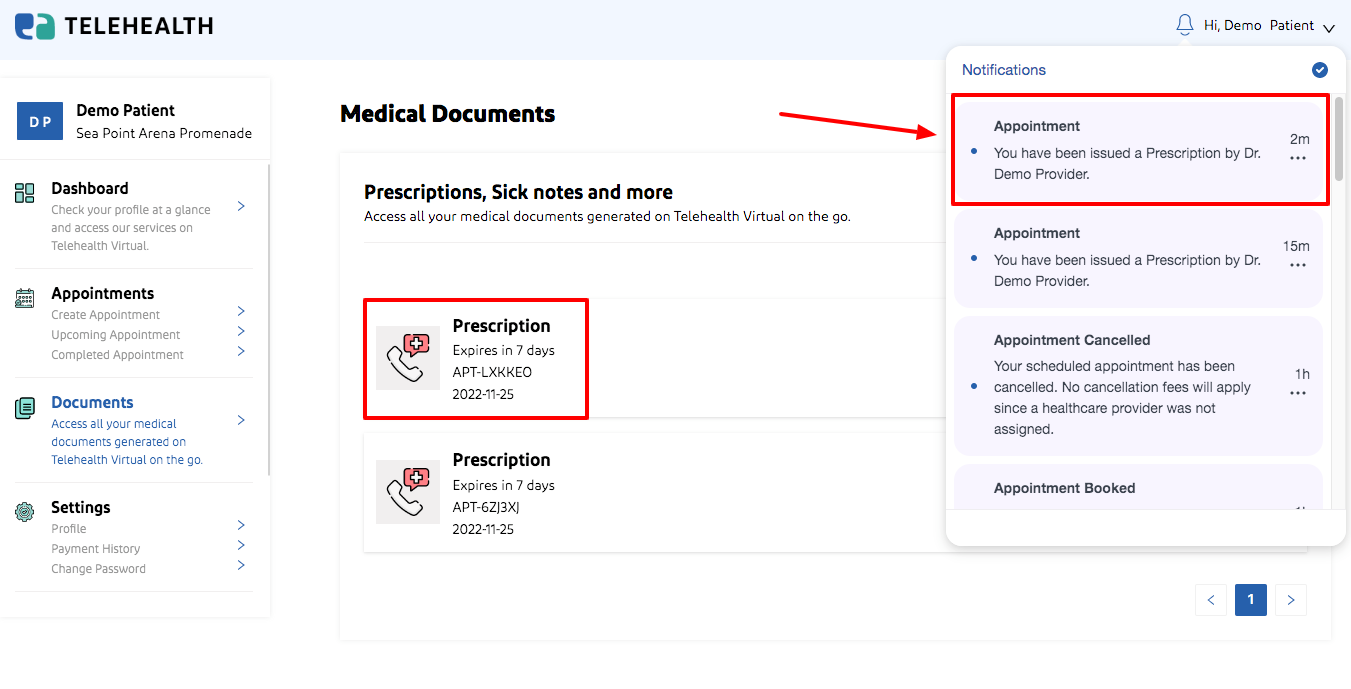
Here is how an ePrescription will look like.
It also allows the patient to download it in PDF form.
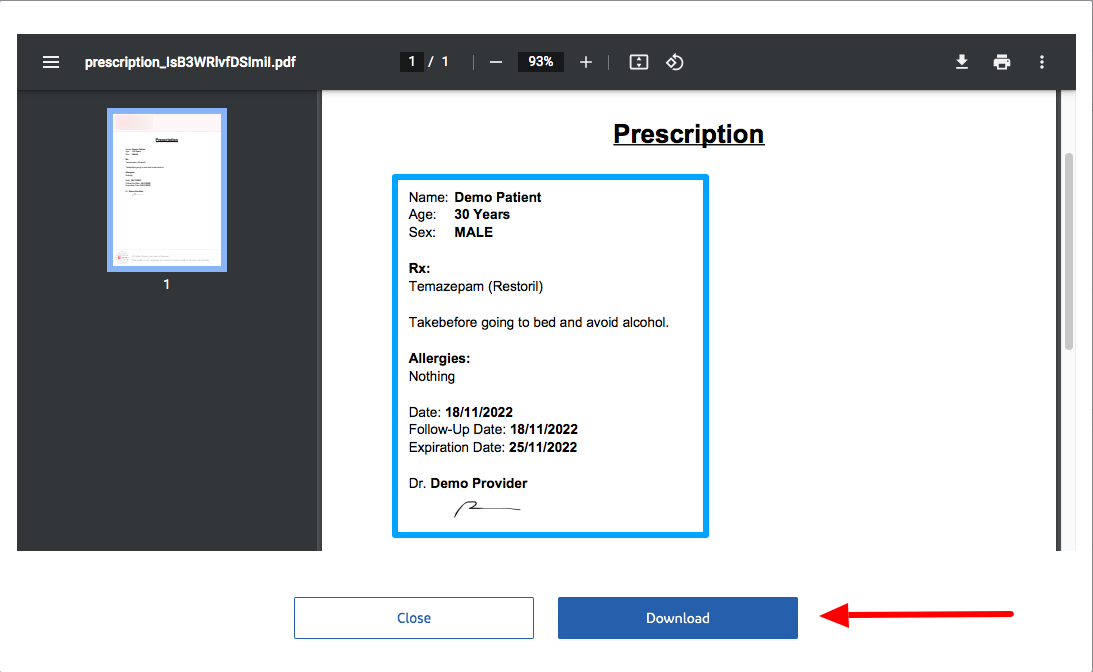
Apart from that, here are other top features of our virtual care app.
- Manage prescription extension requests
- Profile management
- Manage availability by time and day
- Provide feedback
- Get real-time app support
- Real-time notification via SMS, Email, and in-app
So, get a live demo of both patient and provider panel by clicking on this link 👉 Telehealth app demo.
In which, username and password are auto-filled.
(Note: The demo we provided is a virtual care web app. But we have also launched a white-label mobile app. So, as per your need, you can either acquire both or individually.)
FAQs on Our Ready-to-use Virtual Care App
1. Can I integrate it with the EMR/EHR?
Yes, You can.
And it is not just limited to EMR/EHR.
It also allows seamless integration with HIS, LIS etc.
2. Can I Use your App for Remote Patient Monitoring?
Why not?
We can make it IoT-enabled by integrating it with IoT medical devices through our in-house healthcare app development team.
3. Which Practices can I Perform with Your Ready-to-use Virtual Care App?
Almost every practice.
For example,
- Dermatology
- Mental health and behavioral health
- Physical therapy
- Wellness solutions
- Dentistry
- Primary care
- Reproductive health
Do you have any questions? 👉 Let's talk!
