Mental Health Practice Management Software: [Features, Functionality, Architecture & Cost]

2 years ago
Are you tired of feeling weighed down by the constant battle between clinical and administrative tasks?
The struggle is real, but it's time to leave those worries behind.
Say goodbye to overwhelming clinical and administrative workflows.
Say hello to high operational efficiency and peace of mind.
With mental health practice management software, you can now breathe a sigh of relief!
This solution offers a chance for a brighter future, with reduced medical errors, better communication, and decreased operational costs.
In this blog, we’ll cover everything you need to know about it from what it is to how it helps.
So, get ready to embrace a new era of efficiency and success!
What is mental health practice management software?
It is a powerful tool that helps you to simplify and streamline all aspects of your mental health practice.
In other words, it eliminates manual or paper-based clinical and administrative workflows and helps you pay more attention to what truly matters.
These workflows mainly include,
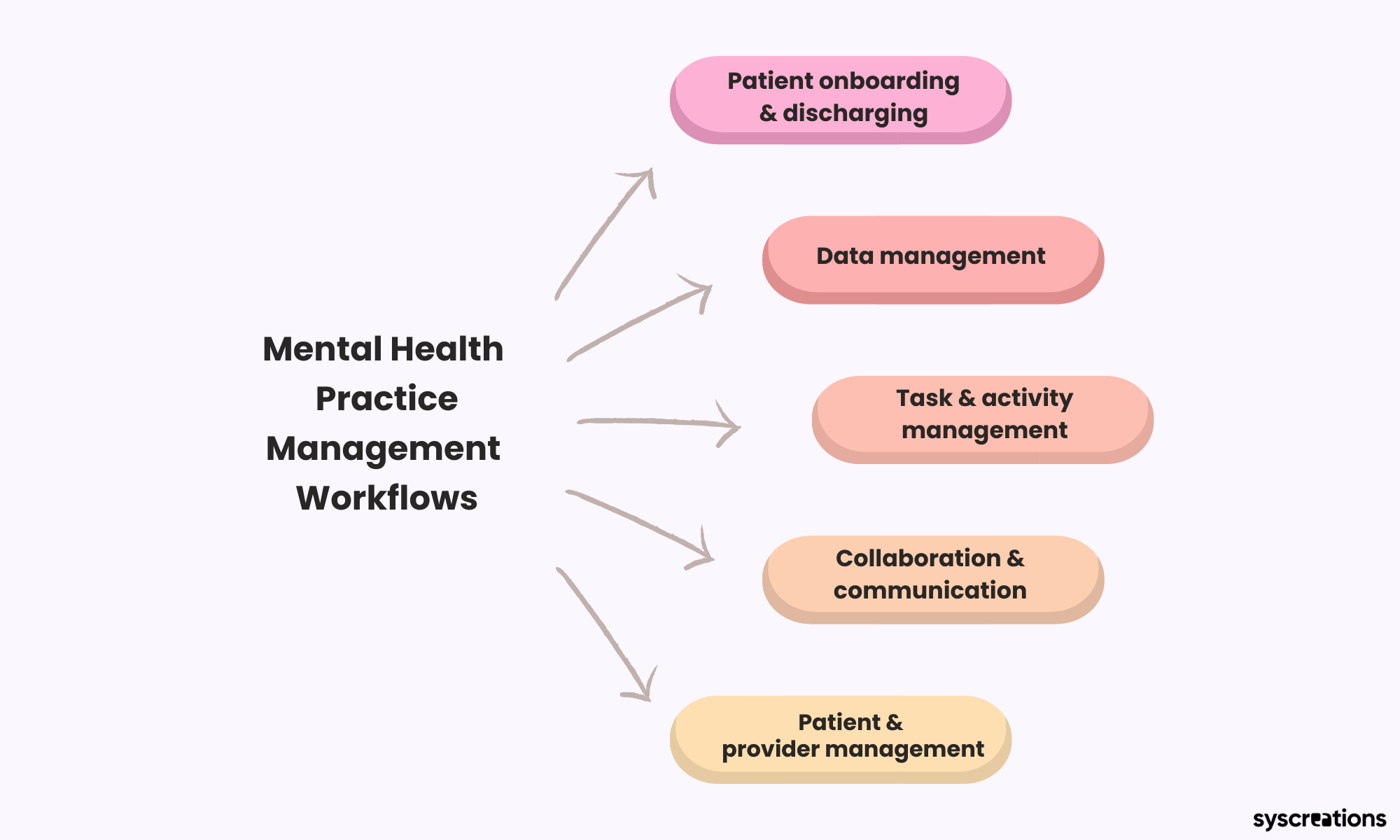
Mainly, this solution comes in the form of a web app.
Because a web app doesn’t require download or installation.
You, your internal or external staff, and your patients can easily access it from any device or browser
Who can use mental health practice management software?
Simply put – anyone who is involved in mental health practices can try their hands at it.
What’s more important, it can be used in any size of healthcare setting.
From small practice to medium and large-scale, anyone can use it and save time, minimize operational costs, and manage practices more efficiently.
However, the following are the most common areas where mental health practice management software is being used.
- Individuals such as psychologists and therapist
- Independent or private mental health practices
- Psychiatric hospitals
- Residential mental health treatment facility for children or adults
- Separate inpatient units of a general hospital
- Outpatient or day treatment mental health facilities
When should you implement practice management software for mental health?
It should be implemented when your practice needs improvement in efficiency, communication, and profitability.
This can include situations such as,
- When the practice is growing and manual processes become overwhelming.
- When you want to improve patient engagement and experience.
- When you need to meet compliance requirements.
- You have a limited amount of staff for both clinical and administrative processes.
- Your clinical staff is not getting enough time to focus on patient care experience.
- Your operational costs are rising and ROI is decreasing.
- You want to lower the possibility of errors.
- You want to make your medical billing and insurance process faster.
If you’re stuck in the above situation, implementing mental health practice management software is the finest solution for you!
Read our detailed guide: Best medical practice management software
Top benefits of practice management software for psychologists and therapists
It simply allows you to focus on the patient care experience. Not on time-consuming and costlier manual workflows.
Apart from that, the following are other benefits of using mental health practice management software.
- Improves patient engagement, retention, and safety
- Eliminates paperwork
- Lowers the medical errors
- Save operational time and costs
- Less frustration for the therapist and other mental health specialists
- Streamline workflows and processes
- Allows to focus on the patient
- It makes the scheduling process hassle-free
- Reduces delay in care
So, if you’re planning to implement practice management software for a mental health office – we have something special for you!
An ideal solution for mental health practice management
We have a web-based solution. Meaning, you don’t need to install or download it.
You can access and use it from any device or browser.
It has several features and functionalities that simply help you control every part of your mental health practice.
What’s more, it is HIPAA, PHIPA, and PIPEDA-compliant practice management software.
Thus, you don’t need to worry about data privacy and security.
To get a more sense of it, let us share real-screen images of it.
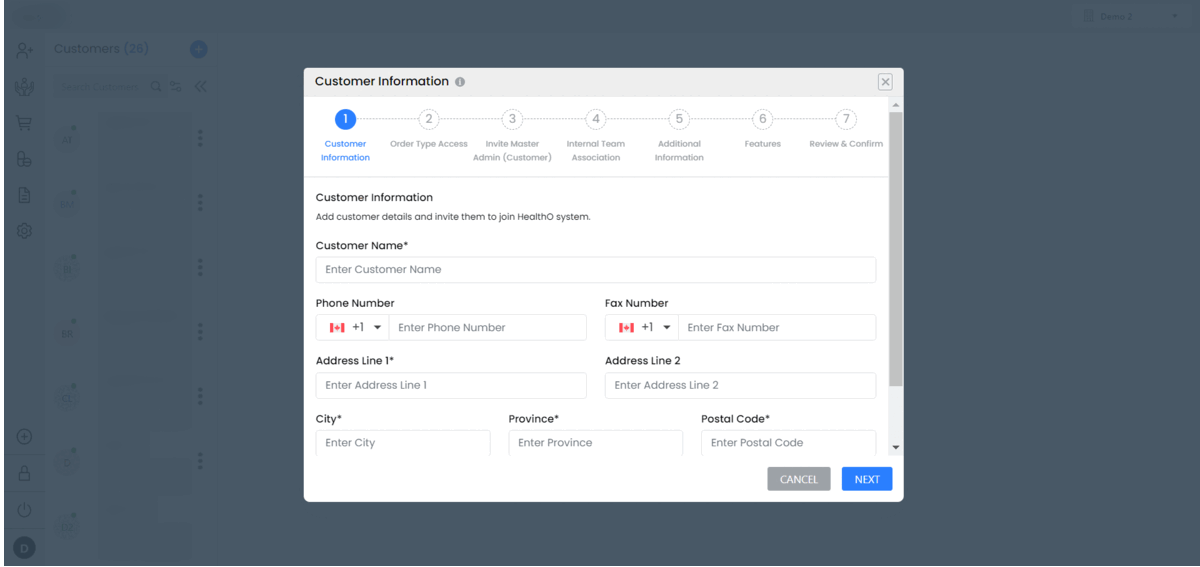
(Note: These are not the final images of our solution because we customize it regularly as per the unique needs of our clients.)
The functionalities of mental health practice management software for psychologists and therapists
Due to the numerous functionalities available, here, we have listed only the most important ones.
In case you want a full overview, fill up the contact form.
We'll be back to you with a live product demo within hours.
For now, explore the key functionalities of our mental health practice management software as a solution below:
1. You can customize our mental health practice management solution as per your need
Our solution is fully customizable. And the customization is not just limited to features.
But you can perform it according to your branding, workflow, functionalities, and compliance needs.
This will help you acquire a product that is specifically designed for your practices.
2. A few features that have no-code capabilities
You might have a question, what are no-code capabilities? Here is an explanation.
It is a functionality that allows you to configure the software workflow as per your need.
The most interesting part about it is that – no coding knowledge is necessary to perform it.
For example,
Our solution for mental health practice management software has a no-code checklist maker feature.
Using it, you can simply create a custom checklist in just 6 simple steps.
What you need to do is – select and enter your preference in the first 5 steps.
Then in the 6th step, you just need to validate all the information and preferences you have added.
Your custom checklist is ready!
And it’ll take only a few minutes to create it, thanks to the no-code capabilities.
Examine the image below to gain a better understanding of it.
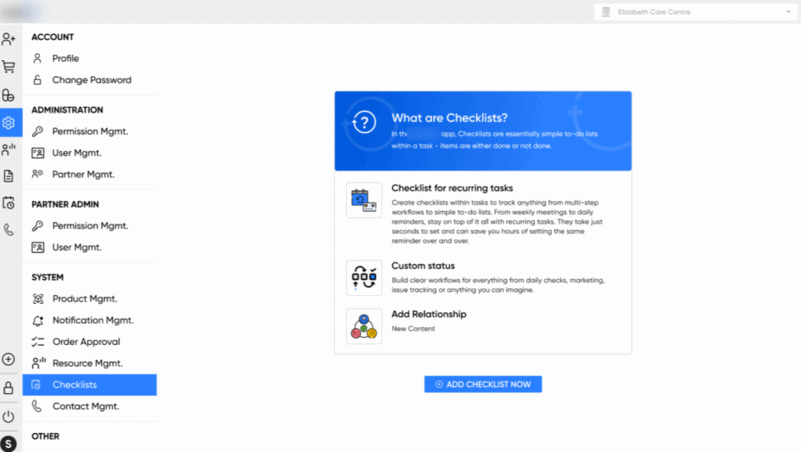
Besides, from one single screen, you can easily manage all the checklist you have created.
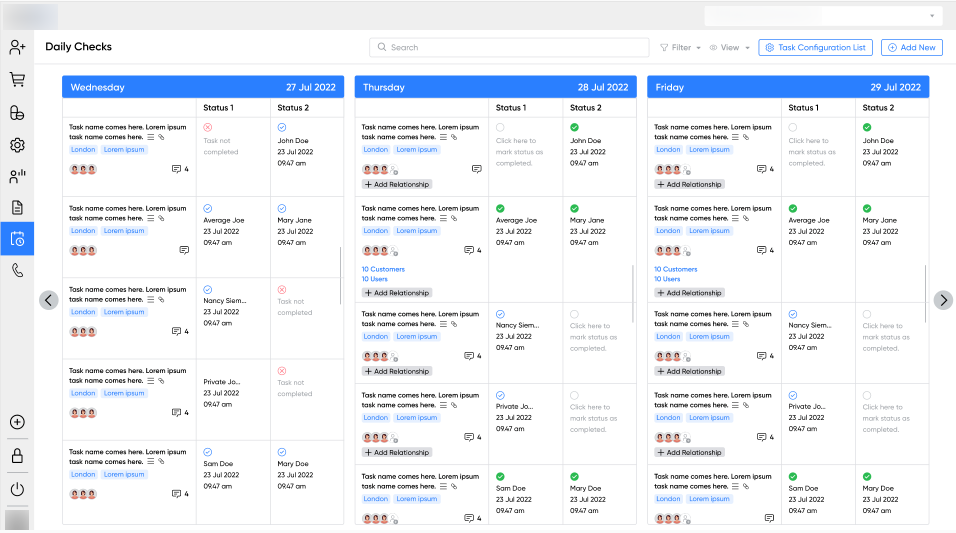
3. It’s compliant mental health practice management software
When it comes to compliance, we never compromise.
Because being a healthcare IT company, we understand the heavy importance of data privacy and security.
Hence, our solution is compliant with several data privacy laws such as – HIPAA, PHIPA, and PIPEDA.
So, with our solution, you can rest easy knowing that your data is protected from any potential cyber-attacks or data breaches.
4. Its pricing model helps you gain high ROI
We have no monthly or yearly user-based pricing structure.
Because such a pricing model (that each SaaS product follows) doesn’t truly deliver value at all.
Let's explore the reasons why.
- You have to spend extra to use the entire product.
- Comes up with a hidden cost and add-ons
- The moment you stop paying it – the next moment you’ll lose software access.
- Doesn’t offer long-term ROI
- You have zero control over the software.
- No branding
But here, say goodbye to the hassle of monthly or yearly user-based pricing models.
Instead, embrace the simplicity of a one-time licensing fee.
No more confusion over plans, packages, or add-ons.
Just pure value and peace of mind, all in one easy payment.
Besides, you’ll gain values like,
- Lifetime usage rights
- Unlimited number of users can access and use it.
- No limits on customization too.
- We’ll host it on your own server.
- Your own branded solution.
5. It has multi-layer architecture
There is a separate web portal for each user in our solution for mental health practice management software.
These users may include – patients, caregivers, mental health practitioners, internal team members, and external team members.
From their separate web portal, they can easily view, manage, and perform all their day-to-day tasks hassle-free.
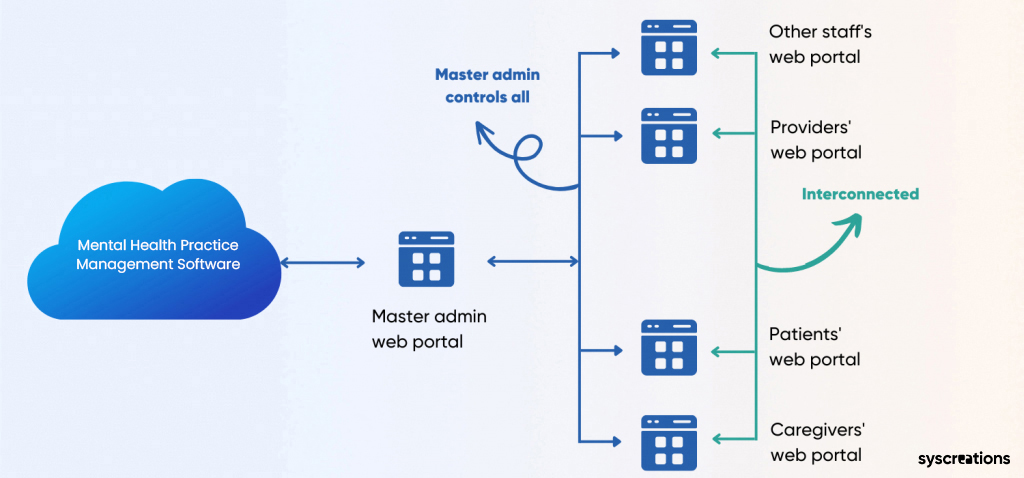
In essence, this architecture brings everyone who is involved in mental health practice under the same roof.
As a result, it helps you optimize both clinical and administrative workflows – while at the same time, reducing unnecessary operational time, and cost.
Top 8 features of our solution for mental health practice management software
Discover the top-notch features of our solution, expertly designed to deliver optimal performance and value.
And for a better understanding, we have shared a few images of some important features along with explanations.
Let’s get started.
1. Task management
Whether it's regarding patients or your clinical workflows, you can easily create, view and manage tasks related to it – from a single place.
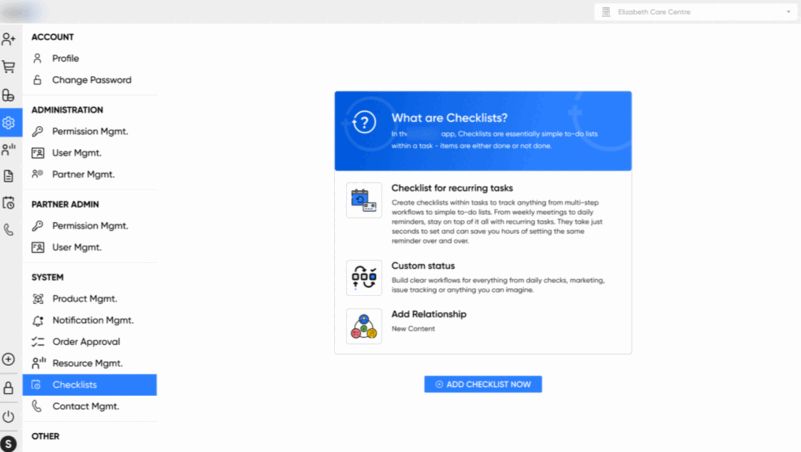
2. Document management
You can store any type of medical document in our mental health practice management software solution.
Moreover, you can also view the activity logs of each document you and other users have uploaded.
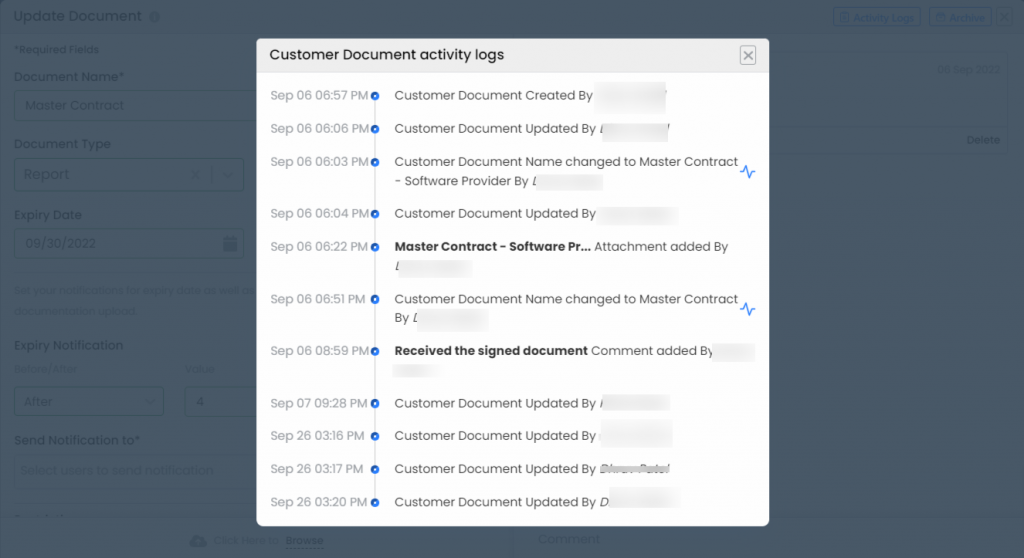
3. Communication and collaboration
You can easily collaborate and communicate with all your internal and external users via HIPAA-compliant chat features.
These users mainly include – patients, internal team members, pharmacies, vendors, etc.
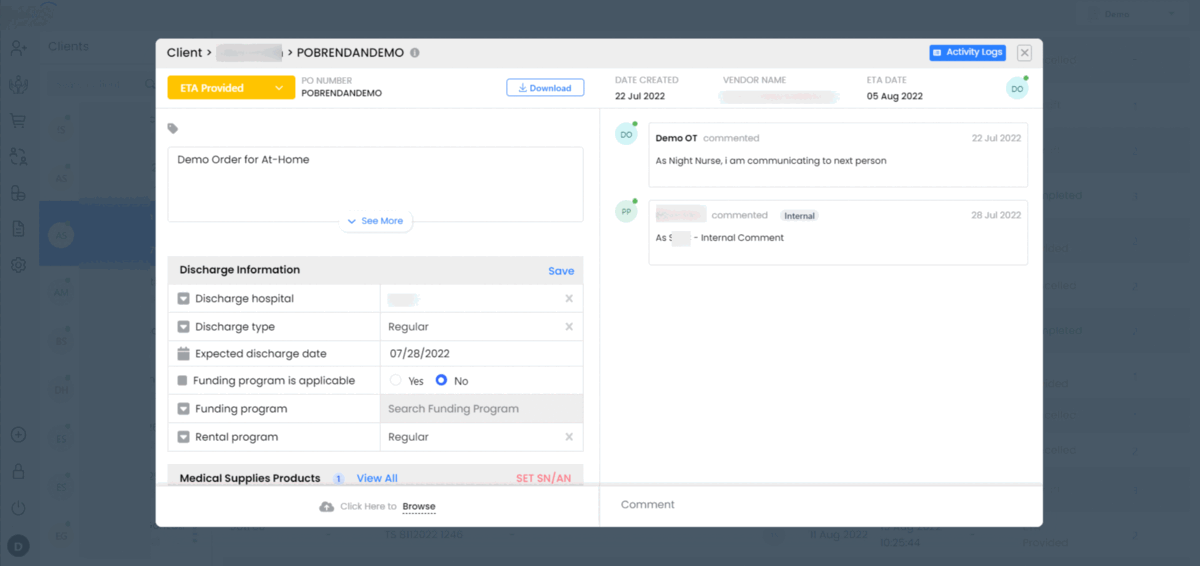
Read our article related to – HIPAA compliant texting app.
4. Automated notification via SMS and email
You can create, manage, and customize all the notification preferences.
It includes – whom to send, when to send, content type, content attributes, etc.
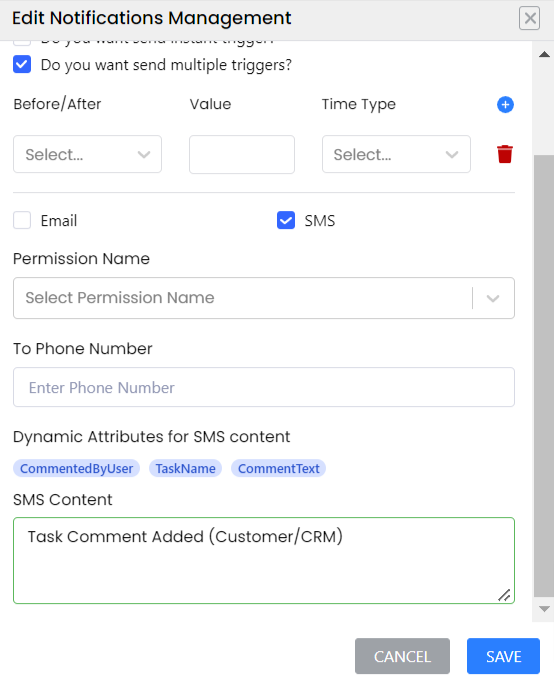
5. Manage patient and your internal and external team
From a single screen, you can easily add, view and manage all the users.
You can also check their personal information, permission level, and activity status.
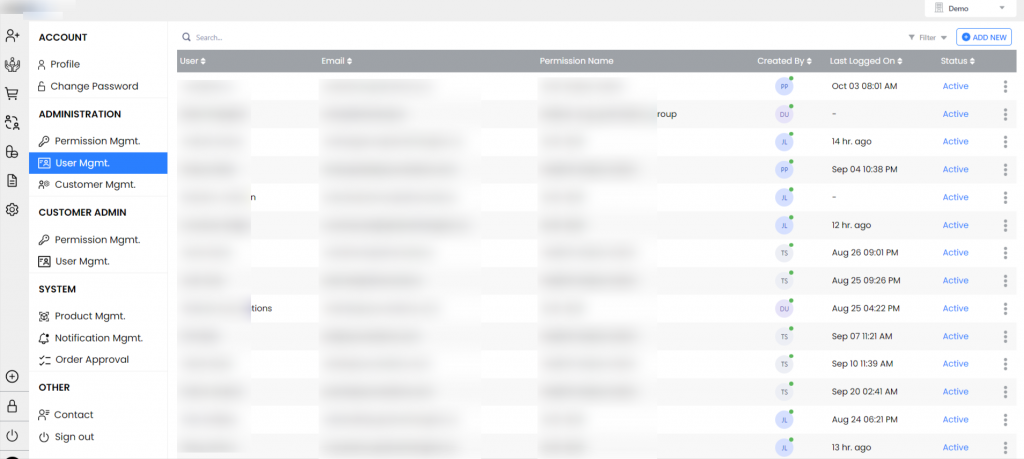
6. Daily, weekly, monthly and yearly checklist
There are multiple use cases for it such as –
- Medication tracker
- Patient data recoding
- Patient follow-ups tracking
- Activity tracking
- Inventory and asset management
- Patient onboarding and discharge
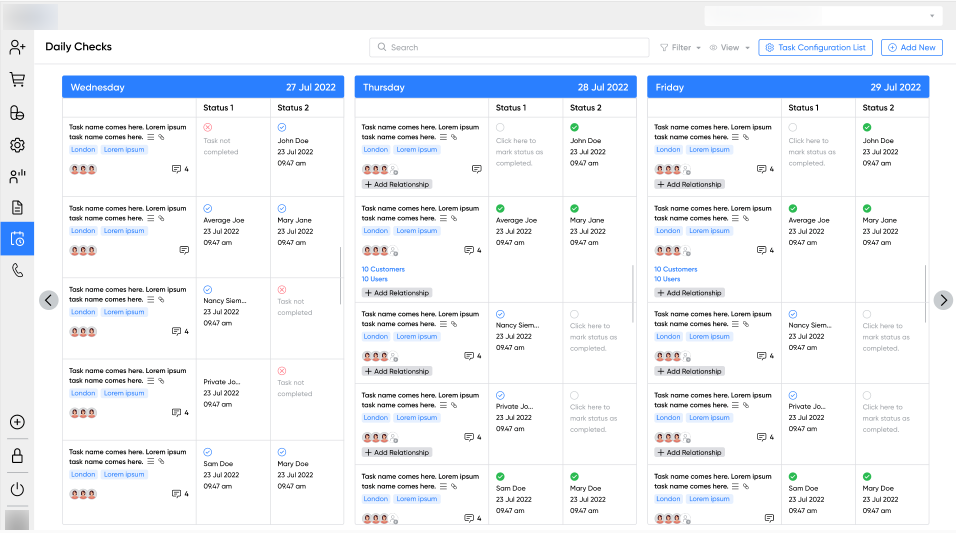
7. Patient portal
This feature allows your patients to access, manage, and keep track of their personal health information from their own separate portals.
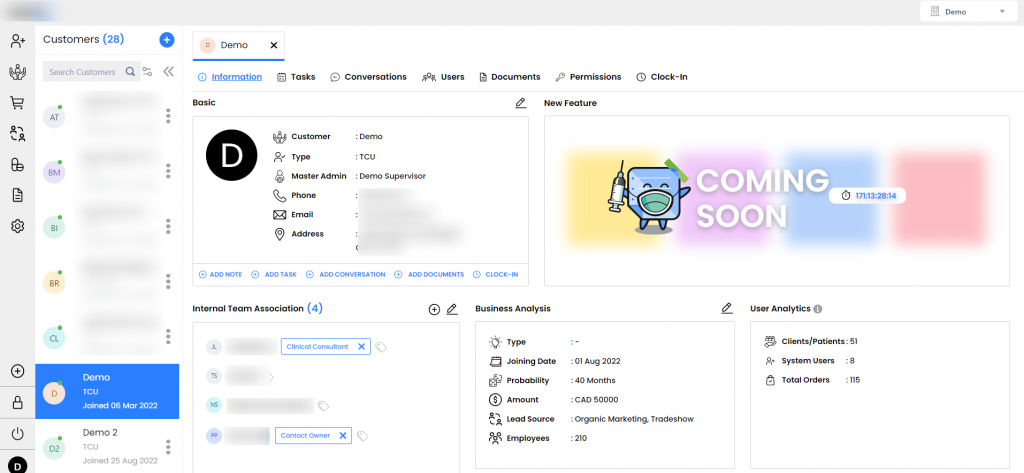
Explore our solution on – patient portal software.
8. Inventory management
Under this feature, you can manage all the operations related to your inventory.
For example,
- Explore all the products by their name, categories, pricing, and quantity
- Available and upcoming products in each warehouse (with quantity)
- Examine all the product categories
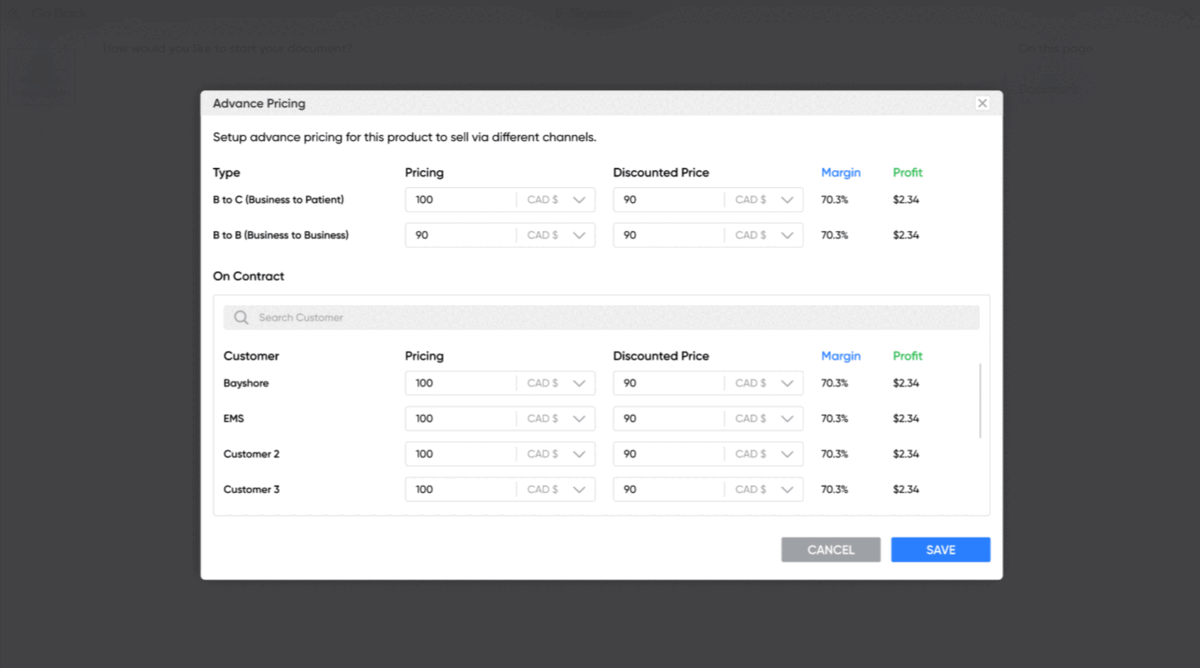
Read our related article on – hospital inventory management software.
The following are other important features of our solution.
- Client relationship management
- Vendor management
- Contract management
- Allocate internal team members to patient
- User permission management
- Hotkeys
- Scheduling management
- Two-factor authentication
- Referral management
Explore our solution for – patient referral management software
Which health tech systems you can integrate with our solution?
Integration is not just a buzzword for us – it is a core value.
Because being a healthcare IT company, we understand that patient care outcomes depend on seamless collaboration and communication among healthcare providers.
That's why we are dedicated to delivering innovative solutions that enable seamless integration capabilities.
You can integrate several health tech systems with our mental health practice management solution to perform a more efficient and coordinated approach to patient care.
So, check out these top integration options that you can perform to level up your workflows!
- EMR/EHR integration
- HIS integration
- Telemedicine or telehealth
- IoT or wearable device
But why is our solution best compared to custom and SaaS mental health practice management software?
Custom is a great choice because you can develop it as per your requirements.
However, there is a big challenge with it.
You’ll need high investment capital around $150,000+.
In addition, it takes up to 6 to 8 months or sometimes 1 year to build mental health practice management software.
And investing such an amount of time and money is not feasible for everyone.
Talking about SaaS or third-party software, it’ll never deliver the value you need.
Because – they follow a monthly or yearly user-based subscription plan.
Such a pricing structure is only beneficial for short-term goals.
Because in the long run, it fails to deliver the high ROI that every organization strives for.
Meanwhile, with our solution, you can steer clear of both tricky scenarios and enjoy peace of mind.
Since the product is ready, it doesn’t need high investment capital and a long time window.
Besides, you can experience the best of what our product has to offer with just a one-time investment.
And it comes up with lifetime usage rights for an unlimited number of users.
Because of these reasons, our product is best compared to custom and SaaS solutions.
How to start with our solution for mental health practice management software?
You just need to fill up the contact form.
We’ll get back to you within a few hours with a live demo of the product over a video call.
If it suits you – you can directly acquire it.
But in case you have any unique needs – our team will listen to it and give you a complete timeline of the customization along with its cost estimation.
After that, we’ll start customizing the product as per your need.
Once it is done, we’ll perform several QA testing and compliance audits.
Then, we’ll give you a live product demo before hosting it on your own server.
3 FAQs for mental health practice management software?
1. What kind of computer do I need to access the software?
We have a web-based solution.
Meaning, you can access it from any browser, any device.
What you need is – a reliable internet connection!
2. Can I send automatic medication reminders to my patient?
Yes. You can.
Our solution for mental health practice management software has in-built HIPAA-compliant checklists.
With that, you can create, manage, and send automatic medication reminders via SMS, email, and in-app to your patients.
3. Can I integrate it with EMR/EHR?
Why not?
And the integration is not just limited to EMR/EHR.
It also comes up with seamless integration capabilities with LIS, HIS, IoT or wearable devices, etc.
Explore our other solutions on –
